Bandwidth Throttling: What It Is And How to Stop It?
date
Sep 27, 2022
slug
what-is-bandwidth-throttling
status
Published
summary
Bandwidth throttling is an action taken by ISPs or web hosts who slowdown the connection speed. It is quite frustrating. Here are 5 ways to stop bandwidth throttling!
tags
Website
type
Post
featured_image_url
Author
Berktug Mutlu
category
Speed Up
meta_title
Bandwidth Throttling: 5 Ways to Stop It - FastVPN
“Unlimited data” is an advertisement common among internet service providers (ISPs) and mobile service providers. However, while these ads are technically accurate, you might find your connection slows given a specific period. Below, we will explore the impact of bandwidth throttling and how you can avoid it.
What is Bandwidth Throttling?How Do I Stop Bandwidth Throttling?Option #1: Reduce Your Data UsageOption #2: Pay for More Data UsageOption #3: Switch Internet ProvidersOption #4: Use a Tor BrowserOption #5: Use a VPN (Virtual Private Network)Why Do ISPs Throttle Your Connection?How To Tell If Your Connection is ThrottledOption #1: Run an Internet Speed TestOption #2: Run a Port Scanner TestOption #3: Compare Loading Speeds Between Different Websites and ServicesOption #4: Check Your Data CapOption #5: Run a VPN TestBandwidth Throttling FAQsDoes Bandwidth Throttling Only Happen in the US?Is Bandwidth Throttling Legal?Can a Proxy Stop Bandwidth Throttling?Wrap Up
What is Bandwidth Throttling?
Bandwidth throttling is the deliberate slowdown of your connection speeds by your ISP or web host. Throttling attempts happen due to some situations, often included in your signed contracts.
Throttling is a frustrating situation that will cause streaming to buffer more, downloads to slow down, and gamers to throw their controllers through the wall. Thankfully, there are some solutions you can take to avoid this.
How Do I Stop Bandwidth Throttling?
If you want to know how to stop bandwidth throttling, here are five methods you can use. Bear in mind that the reason behind the throttling (something we will address further below) might impact the effectiveness of these options. Still, you’ll find something that works for you here.
Option #1: Reduce Your Data Usage
Your first method to prevent data throttling comes back to pre-throttling your data. This means setting limitations and tracking how you download before the limitations come up.
You might think this is counterintuitive: why would I do it to myself if I don’t want it to happen? You are right, but this is still a good strategy if you’re going to save your data for important events.
For example, if you are an online steamer with a limited budget, you need that upload/download speed to max capacity while streaming. Stuttering will cause your viewers to leave. You might also want to be ready to download a major game release.
If you and your girlfriend plan on binge-watching the latest season of your favorite TV, you’ll find that to be impossible if you lack the data. However, you might not want to be overcharged for going over your data limits.
But if that isn’t your cup of tea, we’ve got a few other options below.
Option #2: Pay for More Data Usage
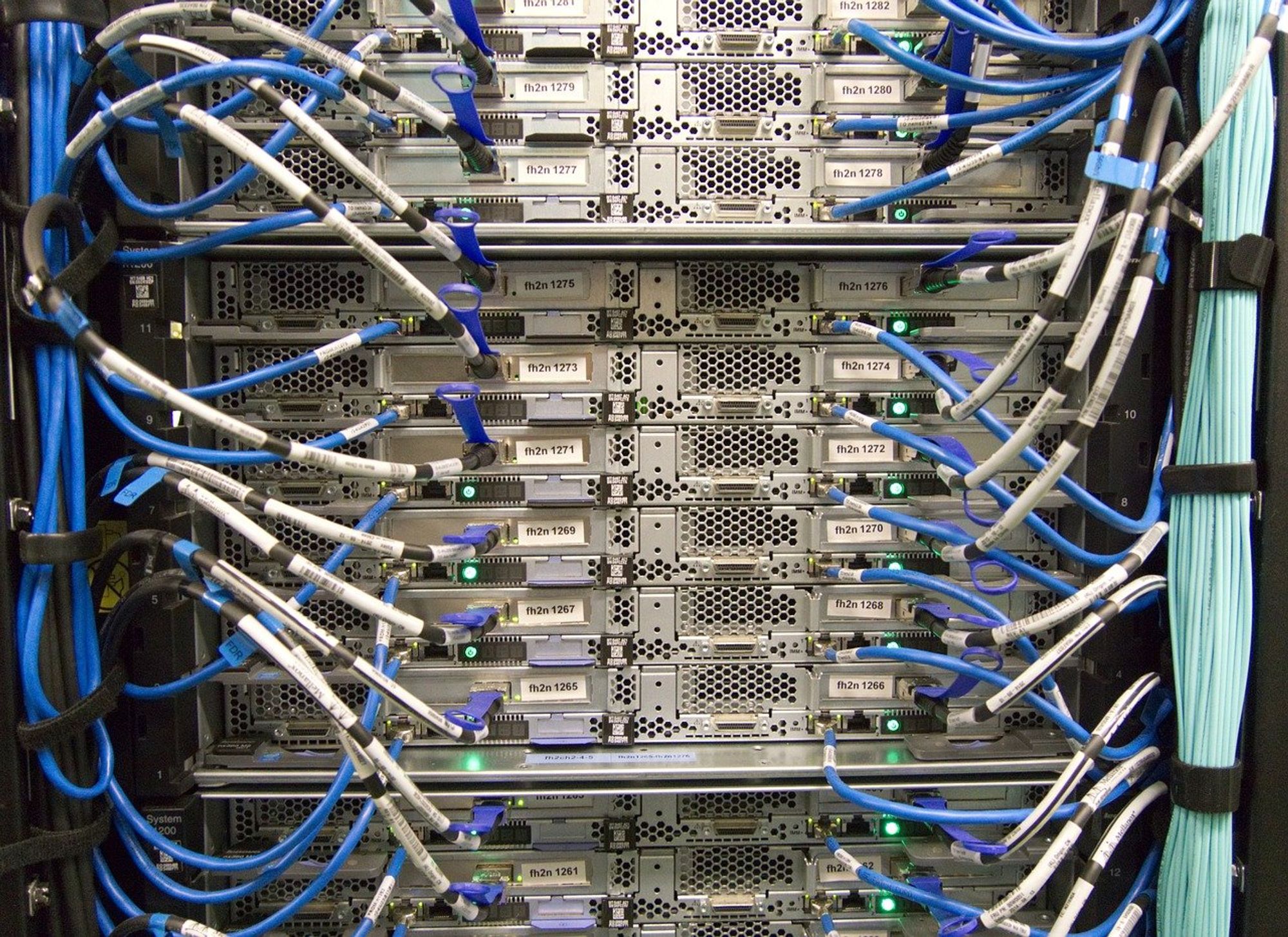
ISPs trade more bandwidth in exchange for money. When you go over those data usage limits, upgrading your plan is one way to prevent this from happening.
Whether you do this or not depends on your service. For example, some mobile providers offer unlimited data with throttling over a specific limit. But if you don’t use your smartphone’s internet features often, you won’t notice the throttling.
However, you might want to reconsider that if you often use your smartphone for internet stuff. Paying for additional data usage s something more common for internet, not mobile, providers. Still, it might be time if you go over your data habitually.
Option #3: Switch Internet Providers
Some internet providers aren’t appropriate for those who use large amounts of data. For example, why would you have Hughes Net (a satellite internet provider for rural customers) if you live in the heart of Chicago?
In cases where there is no resolution from customer service, you might consider other ISPs. To some degree, all ISPs participate in throttling, but you might find better results elsewhere.
At the very least, you might spur some action from customer service if you announce your intent to leave without a solution. This proclamation often causes your ISPs to offer better deals on those higher-level services.
Option #4: Use a Tor Browser
The ugly half of data throttling comes back to what you use your internet for. In cases where the throttling comes from no apparent reason, you might want to hide your browsing habits with a Tor browser.
A Tor browser hides and encrypts your connections from your ISP so they cannot identify what you are doing. In these cases, that lack of identification might throw off your provider, causing them to stop throttling you.
However, using the Tor onion network might not help you in most situations. After all, it does nothing for your applications, gaming consoles, or routers. In that case, you’ll want our next solution.
Option #5: Use a VPN (Virtual Private Network)
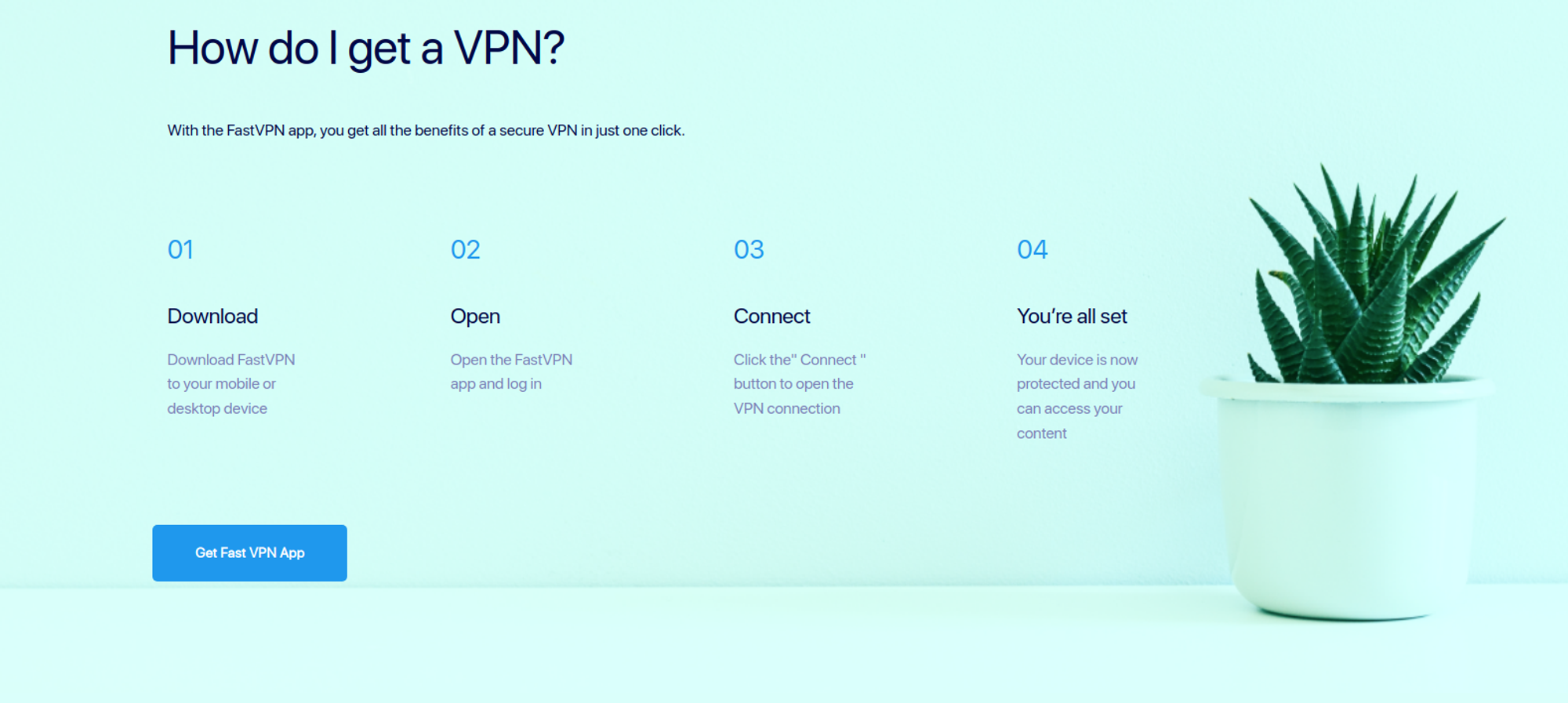
A VPN will encrypt the entirety of your connections on the devices you install them on. This includes names and apps, enabling you to protect links across your device. You can even decide to install a VPN on your router.
In cases where ISPs will throttle all of your connections, VPNs spread the usefulness of a Tor browser. A VPN will hide your location data, allowing you to avoid territory-based throttling, the act of throttling a region of computers with active users.
VPNs are more extensive versions of Tor browsers (thinking entirely from a secure perspective). However, using both in Tor over VPN connections will double your security.
Why Do ISPs Throttle Your Connection?
Internet and mobile service providers throttle your connection for a few reasons. You’ll find some of them to be reasonable, while others are a bit more frustrating. Here’s the list:
- ISPs are over budget for bandwidth. Data usage costs money, and when an ISP cannot afford that based on how they work in your location, they will throttle that to ensure they don’t go over budget and remain profitable.
- You are over your data caps. Data limits indicate the maximum bandwidth you can use for one month. In cases where you go over that limit, you will be throttled (and possibly fined)
- Your ISP doesn’t approve of what you use it for. Net neutrality, or the idea that ISPs should treat all connections equally, is a hot-button issue on the political front. Despite the push for more neutrality, there is still speculation that ISPs will throttle your connection if you don’t use their favorite partnered services.
- You live in a region with high data use (data congestion). Sometimes you are stuck around many people who use vast amounts of data. In this case, you might be stuck in a regional lock (despite having nothing to do with it.
- Your ISP or web host doesn’t like to spend money. Bandwidth costs money that service providers would want to void spending. In some cases, ISPs will throttle connections across the board purely to ensure that they save the most money.
How To Tell If Your Connection is Throttled
Option #1: Run an Internet Speed Test
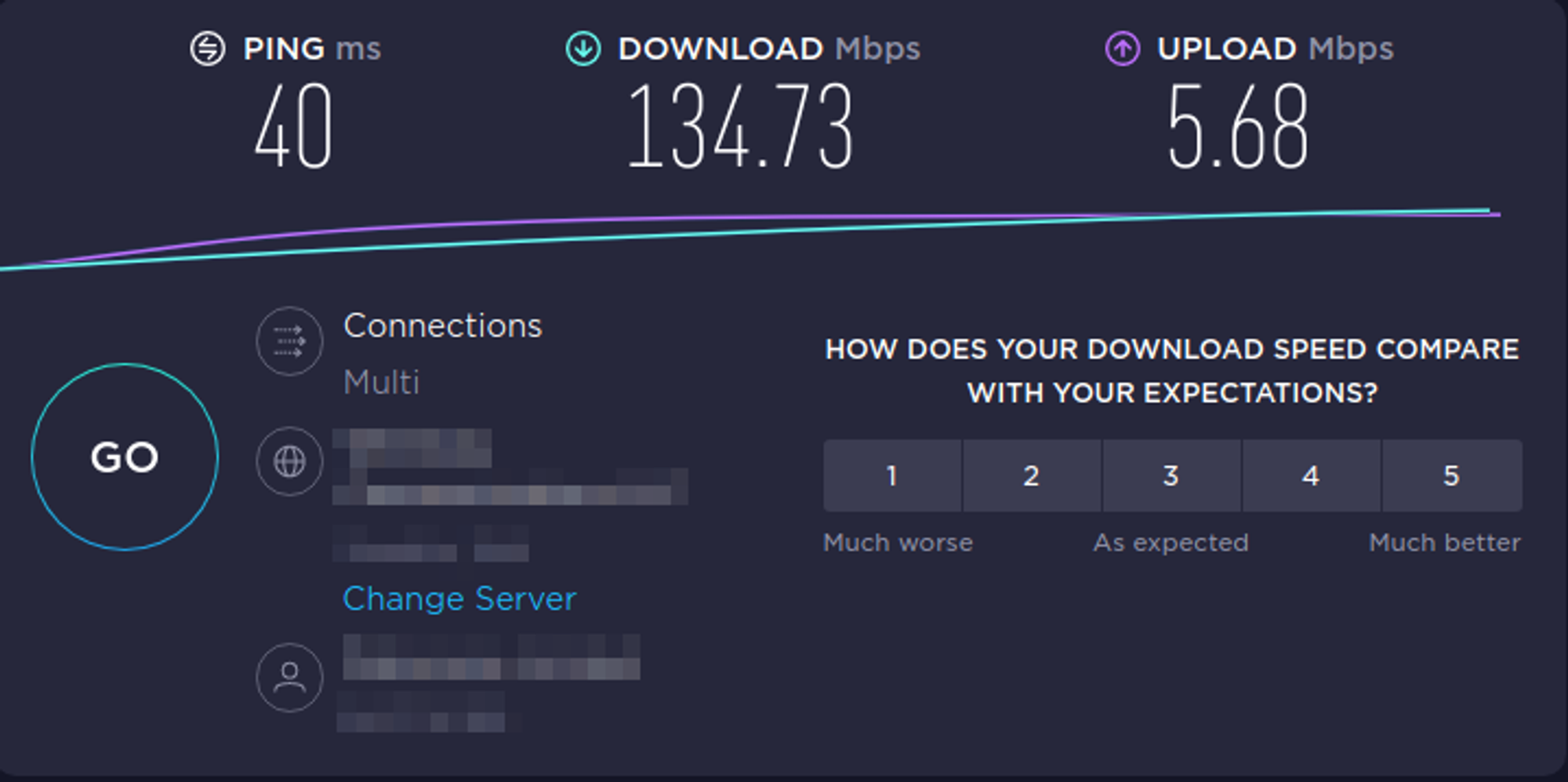
You can easily spot throttling by running a speed test on your internet and comparing it to the speed you pay for. If it seems abnormally low, you are likely being limited.
Option #2: Run a Port Scanner Test
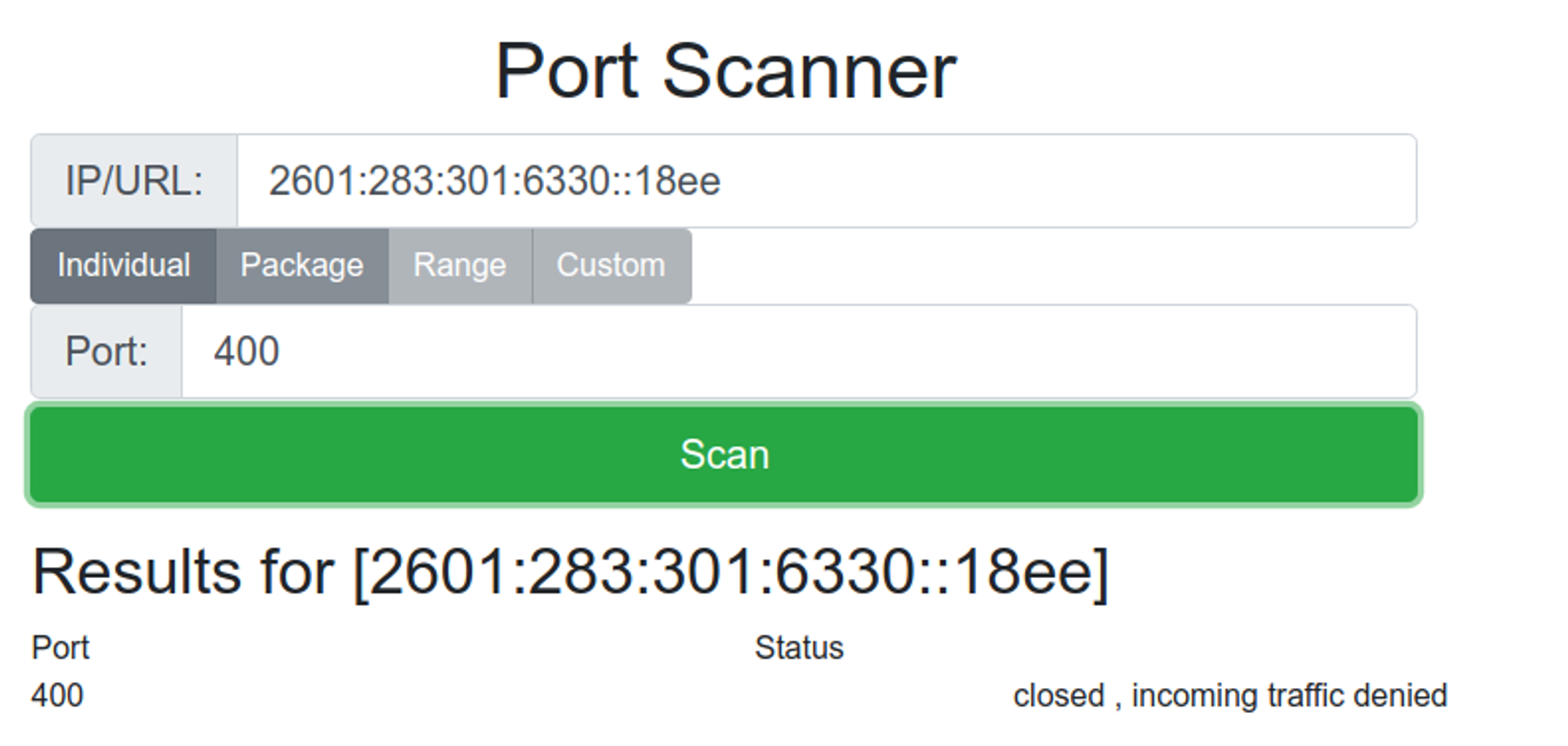
ISPs can spot connections worth throttling by waiting for ports. For example, if you open a port for gaming (something ISPs generally frown upon due to mass data consumption), you might find your connection slowing down. A port scanner will tell you whether this specific connection is being throttled.
Option #3: Compare Loading Speeds Between Different Websites and Services
Another way to get a visual representation of your speed is by comparing two different sites. Streaming sites are usually a good indicator. So if you use two additional services that generally have equal speed (from prior ISP experiences), you might be limited based on the provider’s preferred services.
Option #4: Check Your Data Cap
You will want to do all of these other steps to check your data cap. If you have gone over it, you might have an email at it. Otherwise, you can log in on your ISP’s dashboard to check that cap.
If you have a data cap, it is more challenging to overcome ISP limitations. Sometimes, those throttling efforts are built into all connections coming from you, regardless of how you hide.
Option #5: Run a VPN Test
Run a test before and after the activation of your favorite VPN. If you find that the connection speeds up after your VPN is active, that’s a clear sign of throttling.
A VPN runs through off-site servers, typically meaning your connection speed should be slightly slower. So when your connection speed does the opposite, that’s a pretty obvious red flag.
Bandwidth Throttling FAQs
Does Bandwidth Throttling Only Happen in the US?
Bandwidth throttling is most popular in the US because it came with the revocation of net neutrality. In other countries (like those in Europe), data prioritization (increasing the speed of data from one service over another) is illegal because it dissuades fair competition.
Is Bandwidth Throttling Legal?
Bandwidth throttling is perfectly legal in the US after it passed the House, but not the Senate. The result is a partially functional law that allows ISPs to run rampant with how they want to direct your data. In other countries, it is considered primarily illegal.
Can a Proxy Stop Bandwidth Throttling?
Because proxies hide your location, they can stop some bandwidth throttling. However, proxies aren’t built to eliminate bandwidth throttling based on anything besides region limitations. So ISPs will release not all connections.
Wrap Up
Bandwidth throttling is a sensible practice if your ISP is trying to control costs. However, maintaining where your data goes well against the idea of s free internet.
By using The Fast VPN, you can overcome most of these limitations. So if you suspect your ISP is throttling your data to encourage you to see other services of pages, write your government and use your VPN.