Five Ways How To Get Free WiFi Anywhere? Should You Use A VPN With Free WiFi?
date
Mar 11, 2022
slug
how-to-get-free-wifi-anywhere
status
Published
summary
Wireless internet is convenient; it’s just a shame you have to pay for it. Thankfully, there are ways around it if you want free WiFi. However, you have to be willing to put in a bit of work.
tags
Website
type
Post
Author
Berktug Mutlu
category
Internet Tips
meta_title
5 Ways How To Get Free WiFi Anywhere? - FastVPN
Wireless internet is convenient; it’s just a shame you have to pay for it. Thankfully, there are ways around it if you want free WiFi. However, you have to be willing to put in a bit of work.
This article will delve into five of the most popular methods for getting free WiFi anywhere. We will also let you know some security concerns with specific free WiFi offerings and how a VPN can help protect you during your public browsing.
Five Ways To Get Free WiFi Anywhere#1: Public WiFiWhat are Some Risks With Public WiFi?What are Evil Twin Hotspots?#2: Using Your Smartphone’s HotspotCan You Bypass Hotspot Blocking?How To Activate Your Android Hotspot#3: Buying a Portable RouterCan You Set up a VPN on a Portable Router?#4: Through Hidden WiFi Networks#5: Using a WiFi Database AppWhat are Some Good WiFi Finders?Where Can You Find Public Networks?Can You Get Free WiFi at Home?Can You Remain Secure on Public Networks?Conclusion – A Wrap Up on Tips To Stay Secure On Public WiFi
Five Ways To Get Free WiFi Anywhere
#1: Public WiFi
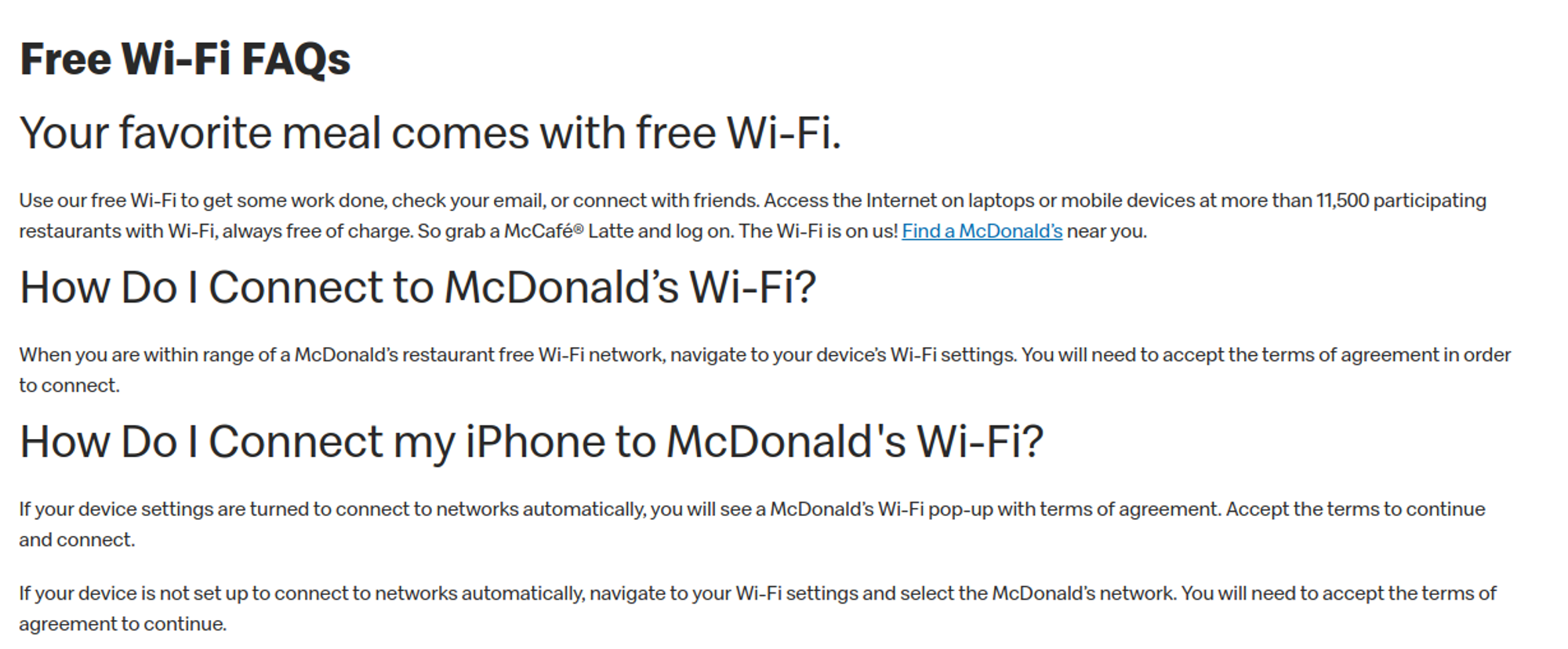
Often, getting free wireless internet is as easy as visiting your local coffee shop. Starbucks, Arby’s, McDonald’s, and loads of other restaurants offer free WiFi.
The only problem is that you usually need to buy their product. While you can probably get away with loitering for a bit, the staff might tell you to leave.
You might announce your intention to use the free internet to overcome this. Discussing your intent might avoid most awkward “hanging in the corner” situations, but the employees might still remove you.
Paying for a drink (regardless of the cost) typically gives you free access to use this free resource for a few hours. But there is a certain level of risk that comes with using this tool.
What are Some Risks With Public WiFi?
First, public WiFi might be free, but it is not secure. Here are some of the more common risks of its use:
- No attempt on the network to hide your data
- Companies might use your data against you
- Hackers might be waiting on these servers
- The “public” WiFi might not belong to the business.
Weakly encrypted data on these public servers is a free game for hackers. Using a public WiFi point in a significant area might result in your information ending up on the dark web. In the worst-case scenario, you have disguised WiFi, known as an “evil twin” hotspot.
What are Evil Twin Hotspots?
Evil twin hotspots refer to private users mimicking the name of a nearby public access point. Network owners hope that nearby individuals get confused, connecting to the fake network.
The direct connection enables hackers to perform a man-in-the-middle attack, inserting themselves as a medium of your connection to collect data.
If you want to avoid these WiFi hotspots, check to see a WiFi password board nearby. If not, ask the staff about WiFi options. If they don’t have WiFi or mention a password while you see an unsecured network, that’s a sign someone is an evil twin. Having an abnormal connection strength (where it does not come from the back of the restaurant) is another sign something unusual is going on.
#2: Using Your Smartphone’s Hotspot
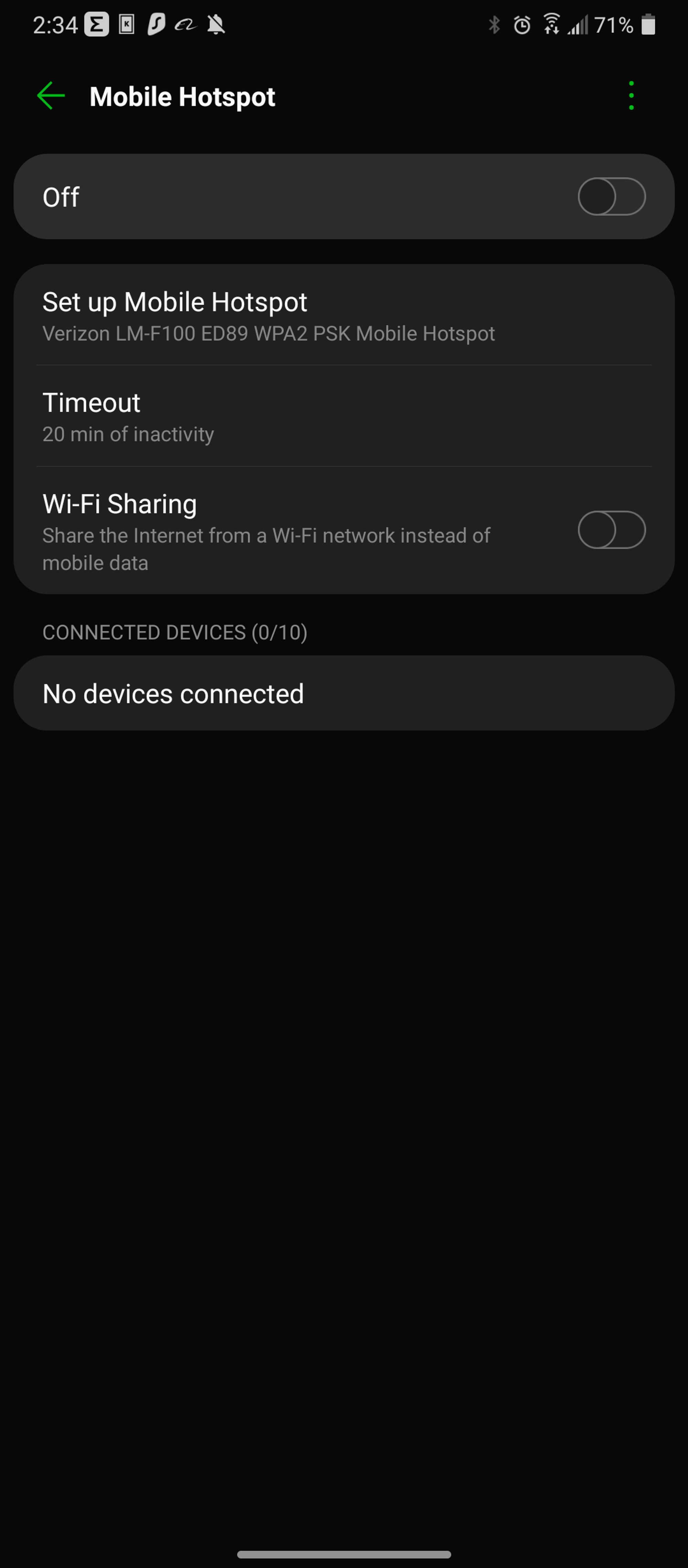
While not usually “free,” almost all Smartphones have a hotspot. You’ll typically find these built into the phone’s network settings. This hotspot activation is known as tethering, which involves connecting nearby devices to your mobile network through your phone.
Using your Smartphone’s hotspot is also less risky than public WiFi. However, you do have to be careful with data limitations. Going over your data limits often leads to excessive fees.
In an attempt to curve “free internet,” many phone companies require additional payments to use hotspots. For example, some Verizon customers can pay about $25 to access their phone’s mobile hotspot feature.
Can You Bypass Hotspot Blocking?
Yes, although some phone companies might make a big deal out of this. Bypassing can be done using a combination of programs known as FoxFi and PdaNet. The latest release, PdaNet+, is a combination of those two platforms.
While this means sharing your connection details with PdaNet, they have a solid reputation in the industry for not selling data. However, doing so through a VPN might not be a bad idea, but you might run into connection issues.
How To Activate Your Android Hotspot
If you have no problems paying the extra $25 a month, here is how you can activate your phone’s hotspot under normal circumstances:
- Go to “Settings.”
- Select “Network & Internet.”
- Tap “Tethering & Mobile Hotspot”
- Disable your WiFi connection (if needed)
- Select the “on button.”
You’ll know it is activated if the switch stays in the green position. You might have to give your phone provider money if it turns itself off.
You can also activate an iPhone hotspot:
- Open “Settings”
- Select “Personal Hotspot”
- Choose “Allow Others to Join”
Make sure you select a password nobody can guess when setting up a hotspot. Securing your newly public WiFi terminal is a priority to prevent unwanted trespassers.
#3: Buying a Portable Router

A portable router, sometimes known as a travel router, enables users to get WiFi access from nearby sources. These act as a simple node between you and the public network most of the time. So when accessing public networks, you can secure your devices behind them.
Most travel routers do not connect to mobile networks and require an external power source. Some of these routers will enable you to input a SIM card, which requires paying extra for more devices. However, having a dedicated device where you get internet is super handy as long as you are near a tower.
Also, mobile routers aren’t super-convenient unless you are okay with taking all the outlets at your coffee house. Instead, you’ll get most of your use out of them at hotels or college dormitories (assuming you are a student).
These routers are smaller, meaning they aren’t as powerful as other router types. Still, the security features these come with overcome most of those issues.
Can You Set up a VPN on a Portable Router?
The short answer: yes. There are no significant differences in how a portable and standard router operates. So provided it is one of the VPN-friendly firmware options, you shouldn’t have any problems.
#4: Through Hidden WiFi Networks
A hidden WiFi network does not broadcast its SSID (Service Set Identifier). Sometimes, users take its approach to provide an extra layer of security. However, having a hidden SSID isn’t full proof, as some scanning apps can find hidden WiFi.
Hidden WiFi often doesn’t have any security behind it, but it’s also associated with private networks. People often hide their WiFi to discourage people from stealing their internet. However, 802.11 network discovery scanners can overcome hidden SSIDs.
One famous example, NetStumbler, hasn’t been updated since 2014. However, those with Windows laptops can still use it. Another option is through NetSurveyor’s windows application.
These network discovery tools use the IEEE 802.11, the most common LAN protocol for home networks. Knowing this, you can “scan” by pinging all the nearby devices utilizing this channel. Given IEEE 802.11 is the most common LAN protocol for home networks, it isn’t hard to leverage this tool.
Despite its usefulness, the growth of public WiFi hotspots has eliminated the support teams behind these apps. Also, because most of this involves hijacking the internet from a nearby network, many of the same issues of “man-in-the-middle” attacks can occur.
#5: Using a WiFi Database App
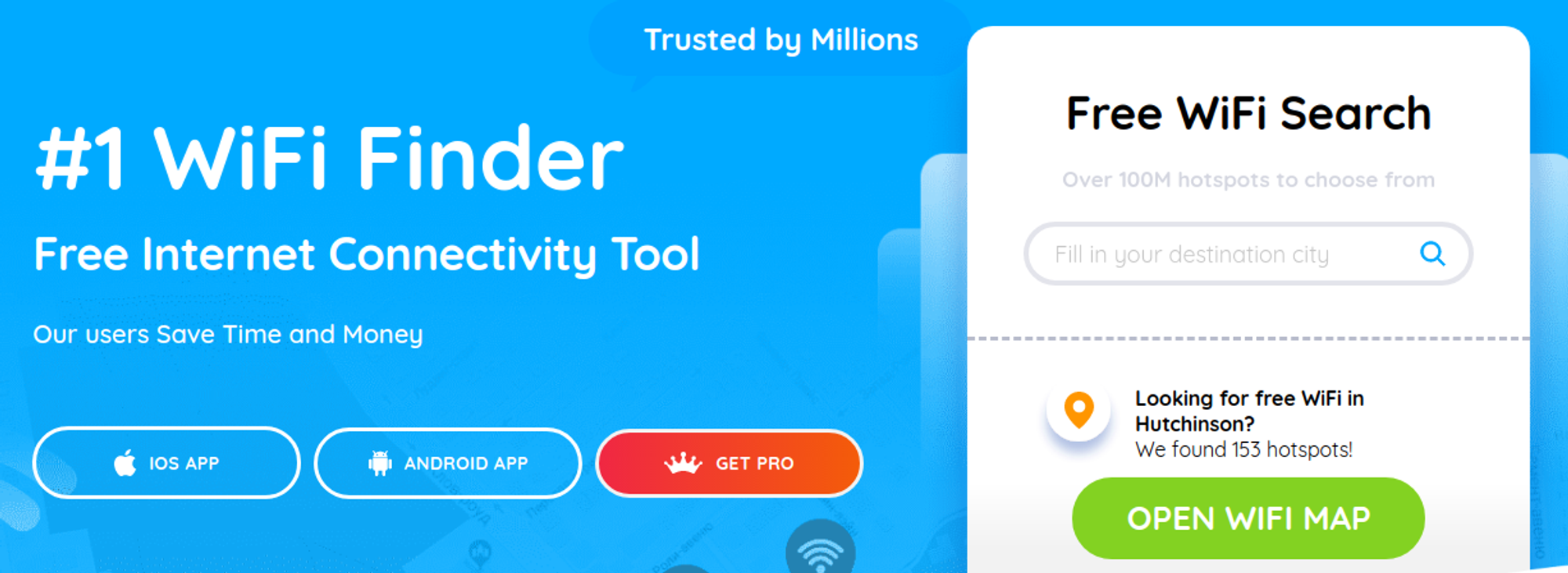
There is one alternative beyond going to the coffee house when it comes to gaining free or public WiFi on smartphones. This alternative is a WiFi Database App.
These apps, also known as WiFi maps, enable you to find the closest public WiFi in your location. Because it deals in finding public WiFI, you run many of the same risks that come with using public access points.
Alternatively, some of these database apps identify hidden WiFi options. Using a secret database follows the same issues as taking hidden WiFi networks, meaning you might give your information to a private network.
The last reason you should probably avoid using a WiFi map app is because of the companies behind it. App companies ask for location data to sell to third parties, which is an extreme data violation.
Anytime you decide to add a new app to your phone, check how they use your information. If the app developer does not have a privacy policy, that should be a red flag.
What are Some Good WiFi Finders?
Regardless, some outstanding companies out there help you with the public WiFi hunt. Here’s a list of them:
- WiFi Map. This company is an iOS and Android developer featured by Cnet, Business Insider, and Forbes.
- WiFi Map TripBox. TripBox is an iPhone application for frequent nomads always on the go.
- Wigle. While the website looks dated, it’s a handy tool for finding all kinds of networks. They also find networks through stumbled, exposing hidden SSIDs.
Where Can You Find Public Networks?
When finding a public network, here are some excellent locations to start looking:
- Coffee shops
- Universities
- Public libraries
- Restaurants
- Trains
- Buses
- Gyms
- Malls
Most modern businesses understand what it means to have public WiFi. However, most of these businesses cater to people who use their company services. Others might not give you any trouble, so scanning the room before you decide to use their WiFi is helpful.
Can You Get Free WiFi at Home?
While it might be tempting to steal your neighbor’s WiFi, this is an illegal activity. You can say the same about exposing hidden SSIDs; you can’t do it without taunting the authorities. So there is no such thing as free at-home WiFi.
Can You Remain Secure on Public Networks?
There are a few ways you can remain secure on a public network. Here are your options:
- Using a travel router (see above)
- Connecting to a proxy server
- Using a VPN
A travel router is excellent but costs extra money for investment. Also, you usually need a power source to use one of these mobile devices, which isn’t ideal.
A proxy server is great for securing your connection to one zone. However, this tunnel is not secure when addressing connections from the same network.
Overall, a client-based VPN provides the best overall security. VPN, or Virtual Private Networks, offer the best protection for public browsing for these reasons:
- Encryption of all connection types
- Garbling of data that hackers could steal
- Geolocation hiding from public entities
- Lack of stolen information from prominent companies
While connecting to private networks is always preferred, a VPN can protect your public presence elsewhere. Because it protects your connections from the device, you don’t need to carry around any extra equipment to stay safe. Download FastVPN today to ensure you remain secure.
Conclusion – A Wrap Up on Tips To Stay Secure On Public WiFi
Before we close out, here are some final tips you can use to stay secure when using public access networks.
- Stick to HTTPS websites
- Don’t do sensitive activities on public networks (i.e., access your bank, pay for anything, etc.)
- Disable any automatic connections that might allow sites to access your information
- Create a throwaway email account if your local public access account requires you to sign in.
- Check the company’s privacy policy (might be available during initial connection) before using their WiFi.
Public WiFi is incredibly convenient but often comes with a few risks. We hope this blog helps you avoid some of those most common risks. Thanks for reading!