How Does a VPN Protect You on Public Wi-Fi
date
Nov 14, 2022
slug
how-does-a-vpn-protect-you-on-public-wifi
status
Published
summary
While using public Wi-Fi, you might be a target of cyber attacks anytime. A VPN protects your data against attacks. But how? Learn learn how a VPN protects your data on public Wi-Fi.
tags
Website
type
Post
featured_image_url
Author
Berktug Mutlu
category
Vpn
meta_title
How Does a VPN Protect You on Public Wi-Fi? - FastVPN
For many people, seeing that sweet “free Wi-Fi” sign means you have found your spot. It feels really good finding free Wi-Fi and enjoy the internet on your laptop or mobile device. However, privacy-conscious people might see a convenient death trap.
Using a VPN can help secure yourself when using these accessible sources. But how does a VPN protect you on public Wi-Fi?
A VPN encrypts your connection and traffic logs typically exposed through public Wi-Fi networks. You can confidently use most public internet sources through proper usage and good security practices.
Below, we will explore what makes these free Wi-Fi sources dangerous. You will also find additional security tips to take home.
What Makes Public Wi-Fi Dangerous?The Risk of Public Evil Twin AttacksWhat Does a VPN Do To Protect Public Wi-Fi Access?Potential Attacks From Using Public Wi-FiHow Else Can You Stay Safe on Public Wi-Fi Than Using a VPN?Choosing the Best VPN for Public WiFiPublic WiFi VPN FAQsIs It Illegal To Use A VPN?Can Public Wi-Fis Track Your Browsing Data?Are There Any Disadvantages Of Using A VPN?Conclusion – Does a VPN Make Public WiFI Safer?
What Makes Public Wi-Fi Dangerous?
Two things make public Wi-Fi dangerous:
- Public access allows companies and guests to access and use your data freely
- Public access also creates the potential of “evil twin attacks”
While it is true that your small-time coffee shop probably isn’t going to take your information, we can’t say the same about large corporations. Many companies thrive on using data, possibly using it for programmatic advertising later on.
However, public Wi-Fi usage is primarily a selling point to draw people in. A company’s actual use of programmatic advertising is through Facebook or Google. Still, most privacy agreements say, “your data is forfeit.”
Other guests that are hackers with the right tools can be far more dangerous. Since everyone can use and access this public resource, not everyone who uses it is in it for browsing cat memes. Accessing financial information or your private social accounts is not ideal, as people can retrieve that data with the right tools and effort. Sometimes, this attack doesn’t come from the people but the public server you access.
The Risk of Public Evil Twin Attacks
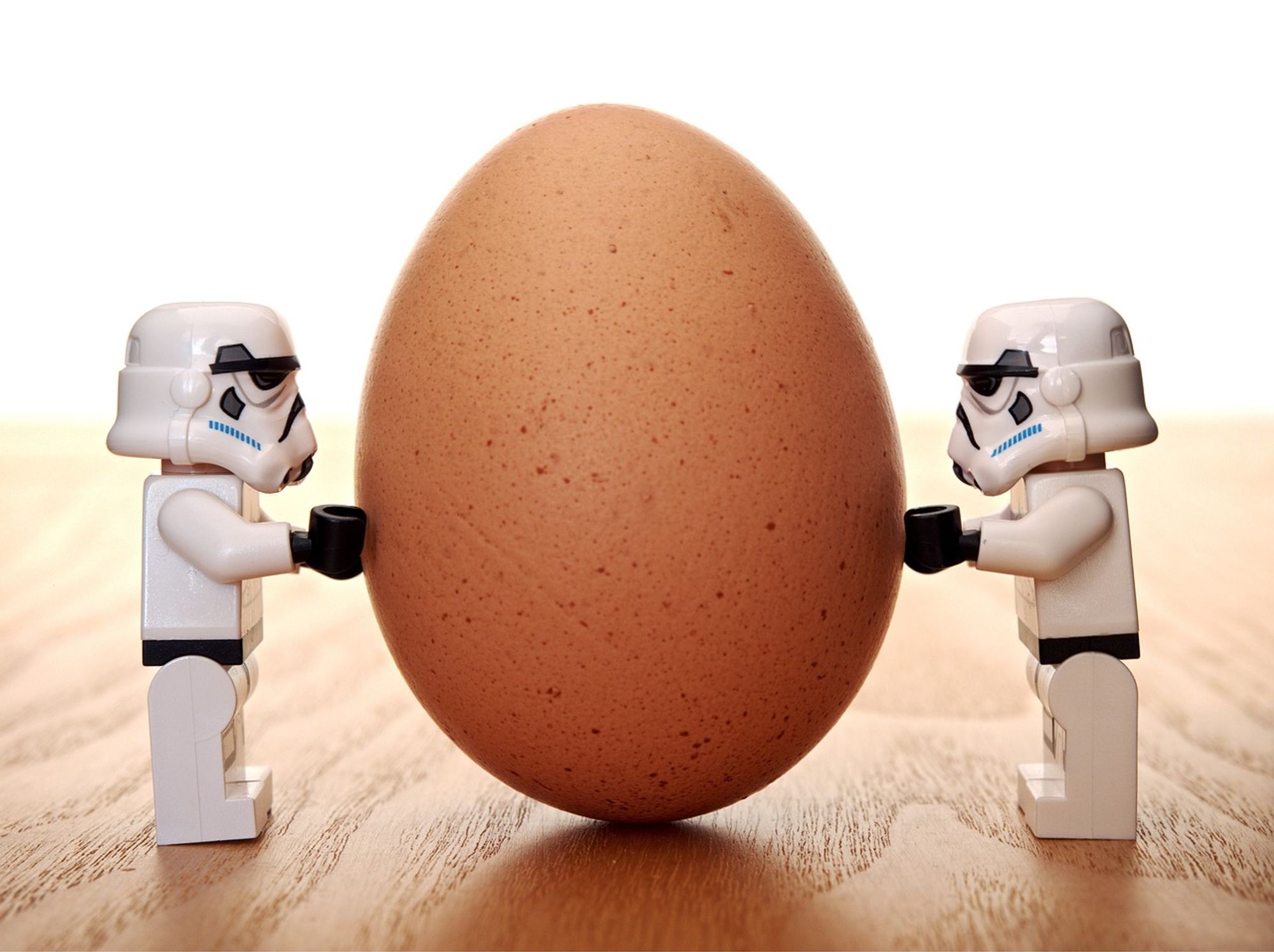
What are evil twin attacks? When nearby Wi-Fi access points mimic public network names (SSIDs), these attacks happen. When you access these “public” networks, the owners of those networks have complete access to the websites you visit and the login credentials you use. Some people refer to them as Wi-Fi Honeypots.
When it comes to identifying the evil twin Network, there are a few ways you can do this:
- More giant corporations typically require you to sign a service agreement, so check for that
- Look around and ask if your local Wi-Fi provider has a password. If not, encourage that they establish one and avoid those without passwords.
- Check to see if the local business even offers free Wi-Fi. If not, there shouldn’t be a Wi-Fi network.
- Enter the wrong password to see if the evil twin network still accepts you
- Disable auto connection features of your mobile phone and laptop
- Walk around to see if the Wi-Fi strength is in an unusual place. Usually, the most substantial point should be near the front service area of the business
Having an active VPN connection will prevent these “evil twins” from getting most of your data. However, your internet traffic data will still likely be on this private network pretending to be public.
What Does a VPN Do To Protect Public Wi-Fi Access?

Whether you have a public or private internet connection, a VPN performs the same service: it encrypts your data. A good VPN service will give you a secure connection wherever you start. Even on a home network, your internet service provider takes the part of gathering your data.
VPNs help hide the following items:
- Connection logs
- Traffic logs
- IP address information
- Location-based factors
- All data you send
Being sure your VPN provider has a kill switch and mobile protection is crucial in this case. You can maintain that secure connection across all your mobile devices.
Still, evil twin networks will have access to this data. So you cannot expect to be 100% secure if you don’t perform additional security checks.
Potential Attacks From Using Public Wi-Fi
Outside of the most common evil twin attack, here are ways that hackers can access your data through alternative options:
- Usage of public networks exposes you to a potential malware injection. Viruses are common on both public and private networks, but public networks offer easy access. You might find these on shared files or server-based file systems.
- Wi-Fi sniffing is a passive act that allows users to monitor the transfer of data passing through a Wi-Fi network. This mostly happens during evil twin attacks, where the network owner has complete access to data. However, this can happen on public coffee house networks.
- Man-In-The-Middle (MITM) attacks often occur with proxy servers. However, these attacks are likely to happen with public Wi-Fis, where an in-between service can hijack your information.
The majority of these instances come back to malware injections. These public networks are not regularly monitored, making them ample targets for unwanted software. When you connect to a public Wi-Fi with your mobile device, you are vulnerable against malware. Without a VPN, it is quite possible to get infected by a malware.
If your Android device is infected, you can learn how to remove malware from your mobile device here.
How Else Can You Stay Safe on Public Wi-Fi Than Using a VPN?

Whenever you access these public wireless networks, you should also use these tips to remain safe:
- Ensure that your wireless settings are reminded that this is a public network. Enabling these settings ensures that you do not overshare, preventing most files from being exposed. Typically, you’ll find these wireless settings will check in whenever you connect to a new SSID.
- Disable Wi-Fi auto-connect features to ensure an evil twin network misses you. This step ensures you have complete control over what public hotspot you use. This is an automatic form of security that requires you to be more active in what you connect to.
- Make sure your file-sharing settings are turned off for public networks. You’d be surprised how many people click the “yes” button on your file-sharing when you have no idea what you just agreed to. Doing so on an unsecured network will enable everyone to take your private files.
- Consider bringing a mobile router, providing yourself with an extra layer of protection. The router acts as a layer of firewall protection between you and any public network, preventing most potential attacks.
- Always associate your accounts with two-factor authentication (2FA). This prevents third-party individuals from accessing bank details and other vital data. Whether you travel or stay home, there are plenty of reasons to use 2FA.
- Never log in on public Wi-Fi networks. Using login credentials (especially with important institutions) exposes you to unnecessary harm. If possible, keep your logins to private networks.
Ultimately, the safest way to manage public Wi-Fi networks is not to use them. However, some people have no choice (travelers), so having extra security measures (like VPNs) will help you avoid the most painful results.
Choosing the Best VPN for Public WiFi
When picking the best VPN for your public use, here are some things worth looking into:
- An excellent public VPN will work across multiple operating systems you are familiar with. That way, any device you bring with you can be under protection from a good VPN client.
- VPNs with public use will have built-in kill switch options. Having a VPN kill switch on your mobile device will encrypt your online activities.
- A good VPN for public use will have a vast network of servers. This allows local users to prevent them from tracking any consistency from you, allowing you to switch to multiple locations.
- It would be best if you also looked for a VPN with a good user interface. That way, it isn’t difficult to find essential information.
- Good VPNs have the bare minimum 256-bit AES encryption; these systems are in use by world governments. This ensures that you have the same protection as some of the most critical file systems.
Public WiFi VPN FAQs
Is It Illegal To Use A VPN?
No, using a VPN is not an illegal activity. However, many people use VPNs to hide illicit activity. Those who have a natural stigma against VPNs often have assumptions about the kind of people who use them. However, privacy-focused individuals have plenty of understandable reasons.
Can Public Wi-Fis Track Your Browsing Data?
Public internet hotspots have a method of tracking your browsing data. Often, companies use this to ensure they aren’t implicated in illegal activities. If they see questionable data coming from you, you might be blocked.
Existing browsing history is on a different level. If you have browsing history from external sources, public networks won’t usually track these. They lack the tools to hijack this kind of information, which is hidden (unless you keep it on shared folders)
Are There Any Disadvantages Of Using A VPN?
VPNs sometimes will slow down your browsing experience. Also, some public WiFi access points will block them because they buy into the social stigma. Otherwise, there are plenty of reasons you should consider using a VPN.
Conclusion – Does a VPN Make Public WiFI Safer?
Ideally speaking, you will never have to use another public WiFi hotspot. While a VPN does make them safer, they are less secure than your home network. However, travelers and those who often work outside the office can be sure they remain secure using a quality VPN.
For this purpose, consider FastVPN as your provider across all major operating systems. Download it today for mobile browsing across Android, Windows, and iOS platforms.