VPN Location Changer: How To Hide Your Real Location Using a VPN
date
Jun 14, 2022
slug
vpn-location-changer
status
Published
summary
a VPN basically changes your location and your IP address. Thus, it provides you a safe internet experience by hiding your real location. Learn how a VPN hides your location.
tags
Website
type
Post
Author
Berktug Mutlu
category
Vpn
meta_title
VPN Location Changer: How To Hide Your Real Location Using a VPN - FastVPN
When it comes to device safety and protecting personal data, a VPN is an excellent tool. VPNs are excellent tools for hiding your physical location. But how do you hide your real location with a VPN?
Most VPNs give you a list of locations under the dashboard section of their software. Ideally, you should be able to see a list of sites so you can pick where you hide.
Our Fast VPN software enables you to hide your data quickly. Below, we will go through the steps you need to take to protect yourself.
How To Change Your Actual Location With a VPNWhy Hide Your IP Address?Why is My VPN Not Hiding My True Location?Websites use Tracking CookiesYour Browser Geolocation is ExposedYour VPN Leaks IP AddressesAnonymous Proxy vs. VPNConclusion
How To Change Your Actual Location With a VPN
When hiding internet communication using a VPN (Virtual Private Network), your area is one basis automatically hidden. Our software at Fast VPN will enable you to mask your data and internet traffic.
This masking prevents would-be hackers from determining identifiable information, like where you live. To do so, you can follow these steps:
- Download the application from your location (At the time of writing these, our app works on Android, iOS, and macOS)
- Click on the connection button of your application.
- Choose from the available list of locations (seen below)
- Wait for the connection to complete
- Check the accuracy of your area through the dashboard (see below)
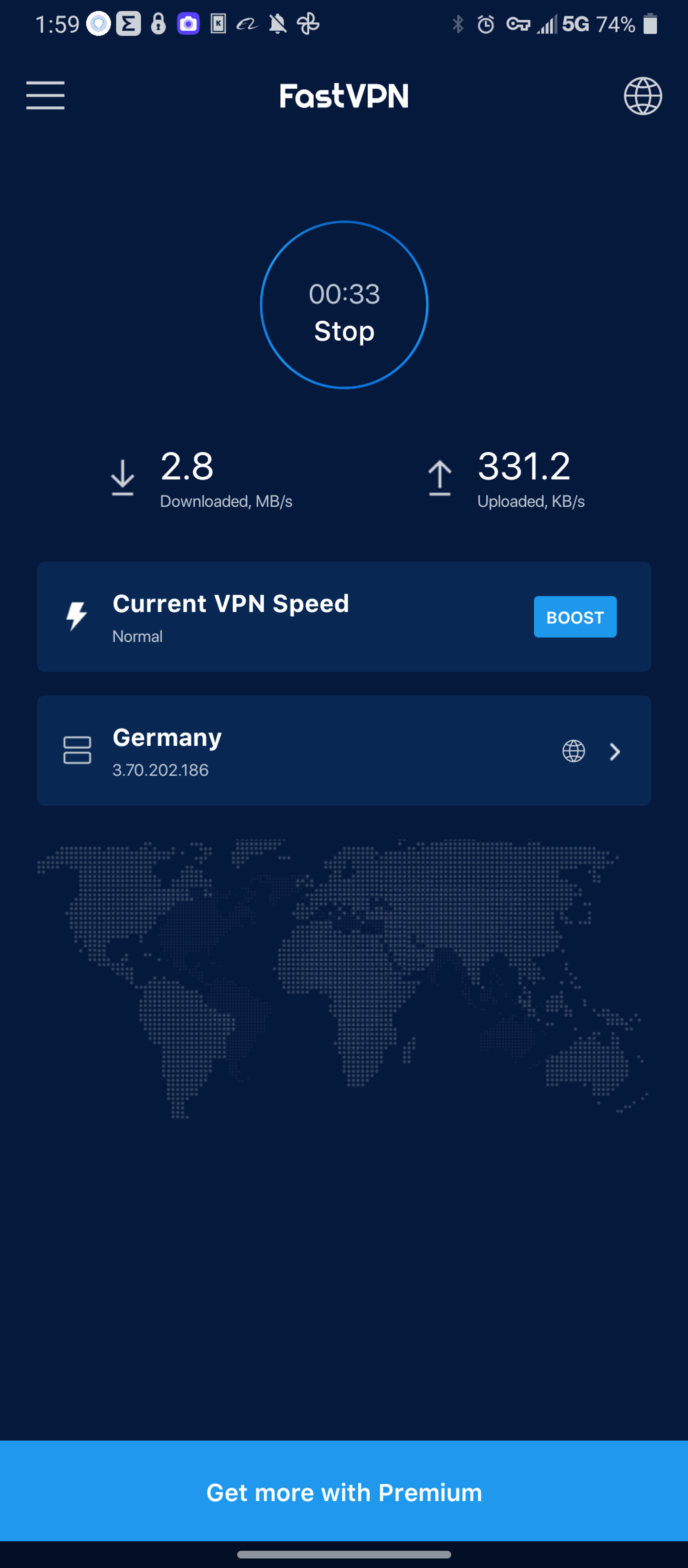
The simplicity of selecting a location using this VPN app is straightforward. Feel free to reach out to our customer service team for further assistance.
This tool is a clear answer on how to hide your location with a VPN. Most of this location hiding effort comes from hiding your IP address.
Why Hide Your IP Address?
There are numerous security benefits to hiding your IP address. One of the most important examples is hiding your IP address location, preventing people from accessing aspects of your data.
Your server location reveals a lot about you. Combining this with some simple information people can access publically, they can get a picture of who you are.
Social manipulators and fraudsters can use this information to steal your identity. So maintaining your digital privacy is essential when protecting yourself.
Why is My VPN Not Hiding My True Location?
If you want to access region-locked content (i.e., Netflix shows you usually cannot access) and still find yourself seeing the same-old shows, your VPN is not hiding you securely. The reasons why this happens come from these situations:
Websites use Tracking Cookies
Pre-existing tracking cookies not removed before you access content store old location data. When your cookies rely on old data, it might be assuming you are still at the old location.
If you switch servers or access a website without your VPN, this can happen. This situation also applies if you have a VPN at another location. Regardless, you should consider downloading a private browser or clearing your cookies regularly.
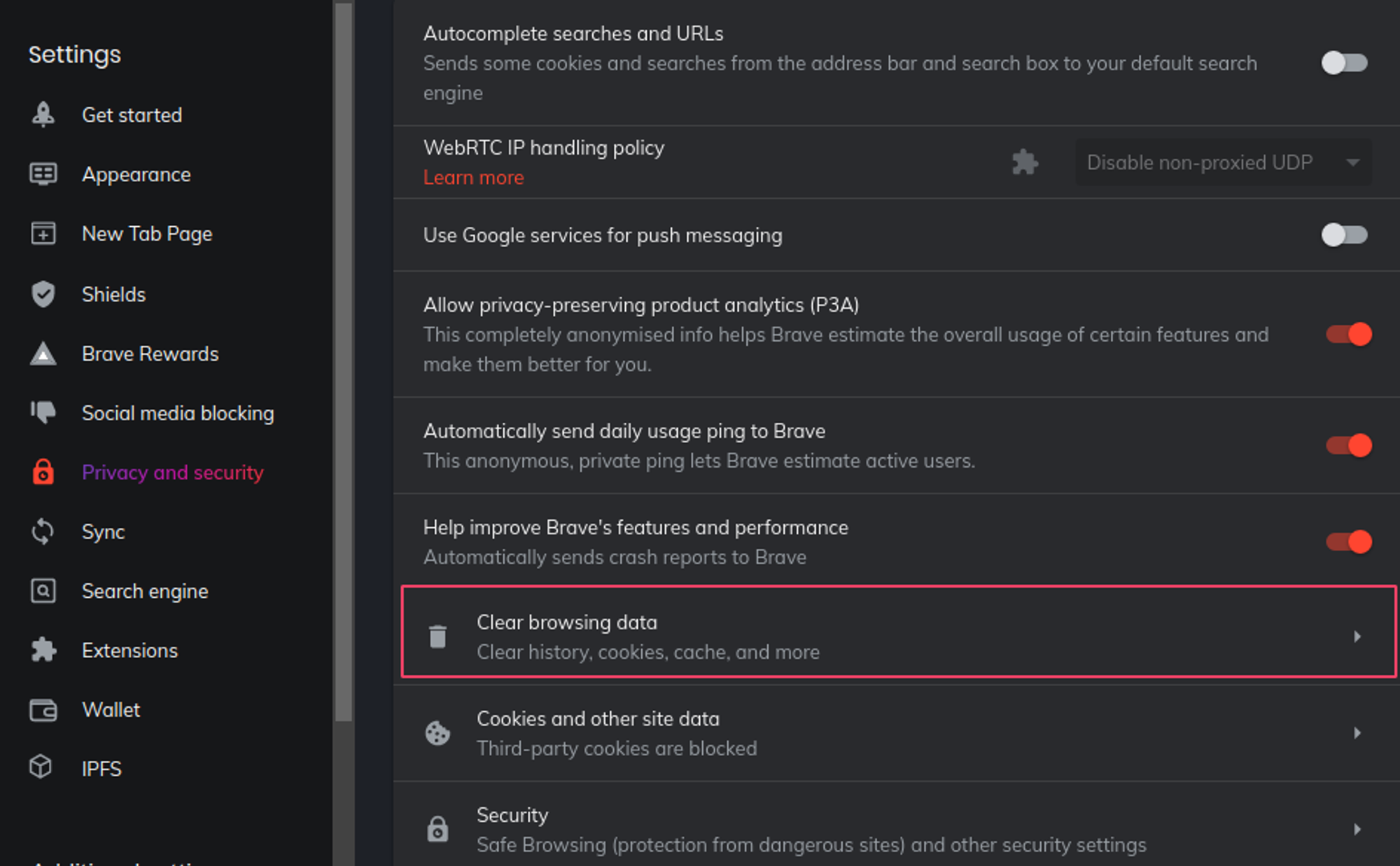
Your Browser Geolocation is Exposed
Whenever you access certain websites, you have the option to share your information. For example, you will see this when trying to get map directions on Google:
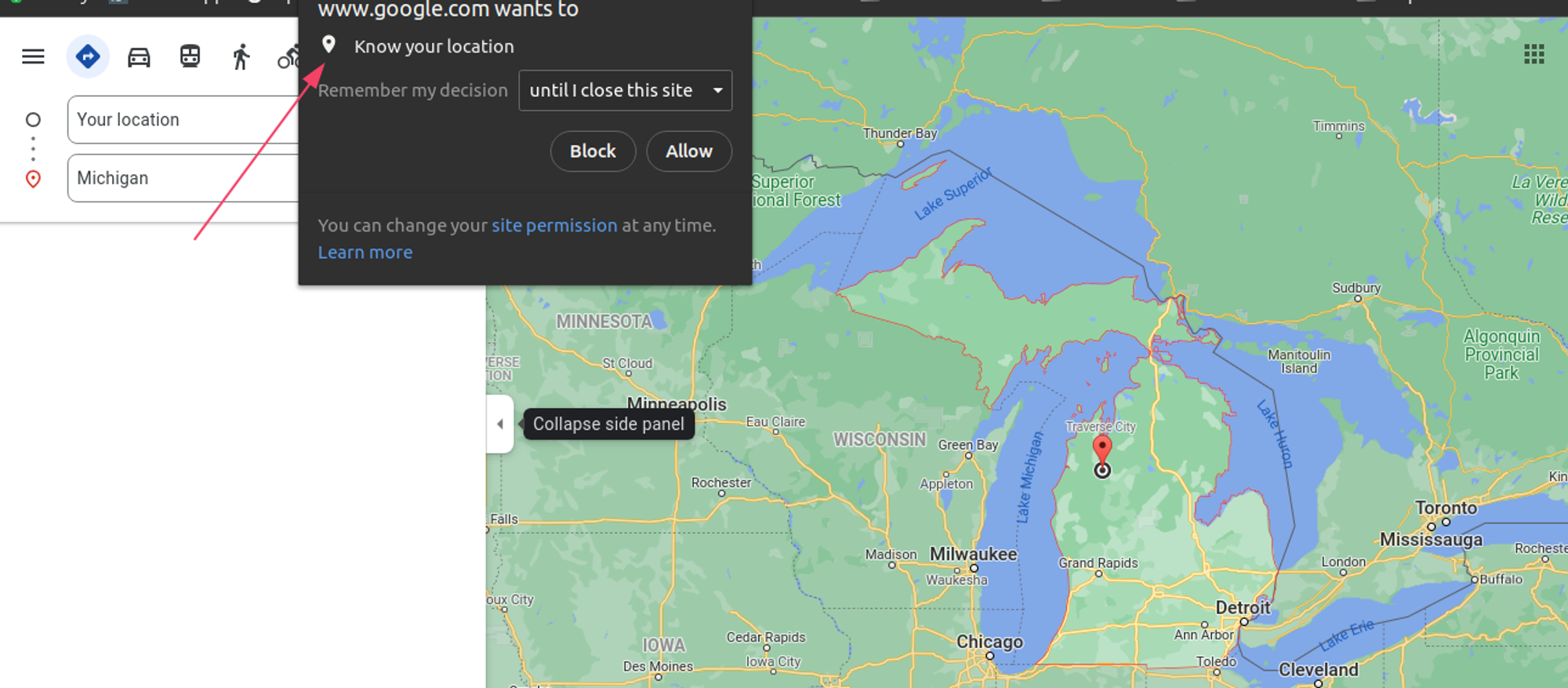
When clicking the “allow” button, you give the site permission to access your geolocation. By clicking the “block” button, you deny access to data on where you live or where you are going.
If you don’t want to share your location, you can turn it off or change your location on Google.
When you select “allow,” sites will remember this permission, which is why you should consider limiting this memory. For example, choosing “until I close this site” will determine how long they have access.
Do not rely on area-based services continuously, as that is a breach of privacy.
Your VPN Leaks IP Addresses
Location leaks occur when your VPN has a security issue. These leaks are signs of a low-quality VPN, exposing your real IP address and area as a result.
You can test the potential of leaks through sites like WhatIsMyIPAddress.com. Here’s a screenshot of the hidden results below:
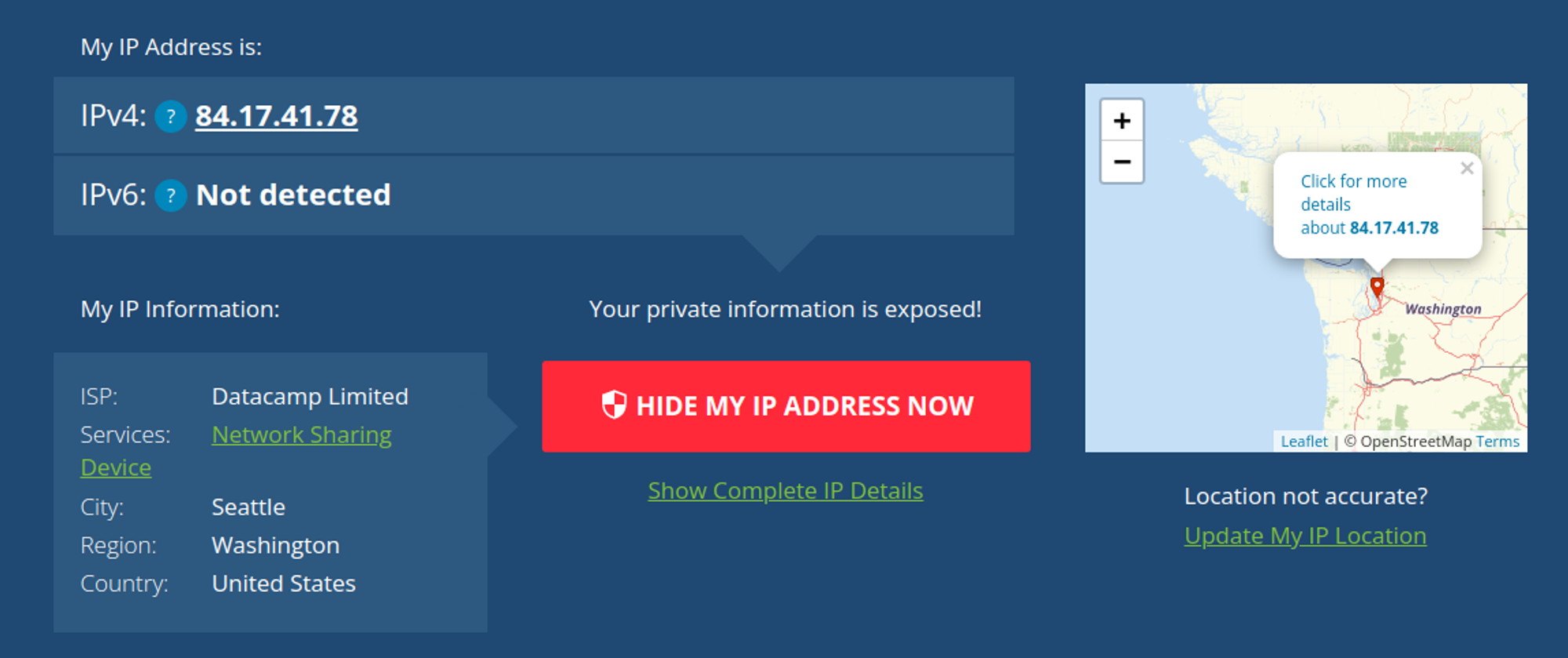
The “your private information is exposed” message is an ad. Regardless, these tools are excellent at finding IP leaks.
Anonymous Proxy vs. VPN
An alternative option to VPNs is an anonymous proxy service. However, there are numerous downsides to proxies that make VPNs preferable.
First, VPNs offer the complete encryption of all of your internet traffic. This encryption applies to gaming traffic and application-based traffic as well.
A proxy is usually better for businesses or home networks seeking a secure gateway. However, VPNs are much more adept, given that they provide an encrypted tunnel between server and client (you and your destination).
Read more about Proxy vs VPN.
Conclusion
When it comes to protecting your online location, it is essential to remain secure. When using services that identify your area, be sure to use them sparingly. Criminals use this data to hijack your personal information.
The best way to ensure your IP location is completely secure is through a VPN. This establishes a virtual place, identifying you as a resident of an alternate area. It is the ultimate answer on how to hide your location using a VPN.