What Is a Firewall? Why Do I Need One?
date
Sep 27, 2022
slug
what-is-a-firewall
status
Published
summary
Firewall is one of the most prior security element for the devices. Learn what firewall is now. After that you will be convinced that you should have one on your device.
tags
Website
type
Post
featured_image_url
Author
Buse Eker
category
Privacy & Security
meta_title
What Is a Firewall? Is Having a Firewall So Important? - FastVPN
A big part of network security is a firewall. But when what is truly essential when it comes to securing your computer? Also, what is a firewall?
Below, you will understand what a firewall does, what it doesn’t do, and how it keeps you safe.
What is a Firewall?Are Firewalls Foolproof?Why Do I Need a Firewall?Blocking Open Access To Your Home NetworkPrevention of Network CrashesRemote Access, Compromised Data, and Email HijackingHow Do Firewalls Work?Types of Connections Firewalls Block (The Rules)Different Types of FirewallsProxy Service FirewallsPacket Filtering FirewallsNetwork Address Translation (NAT) FirewallsVirtual FirewallsStateful MultiLayer Inspection Firewalls (SMLI)Unified Threat Management Firewalls (UTM)Next-Generation Firewalls (NGFW)Firewall as a Service (FaaS) or Cloud-BasedConclusion – Are Firewalls Enough To Protect You?
What is a Firewall?

Much like the great wall of China, a firewall keeps out unwanted traffic. A firewall does this through security rules intended to keep unwanted files (like viruses) out. As the first line of defense against most unwanted connections, firewalls are essential.
Firewalls exist in computers and routers, taking both software and hardware forms. They are a barrier protecting your computers and home network from various internet risks.
Are Firewalls Foolproof?
Our Great Wall of China example reminds us that these walls can be incredibly safe. After all, if everyone followed the rules, the Mongol invaders would be stopped at the gate due to “unwanted traffic.”
However, viruses (and invaders) typically don’t like to play by the rules. Ghengis Khan knew this in his breach of the Great Wall of China, using his knowledge of secret passageways to breach Wusha Fortress.
Technology backdoors can exist anywhere, even in what was once recognized as an impenetrable situation. So firewalls and security standards must consistently stay up to date and be aware of keeping backdoor assaults from happening.
Why Do I Need a Firewall?
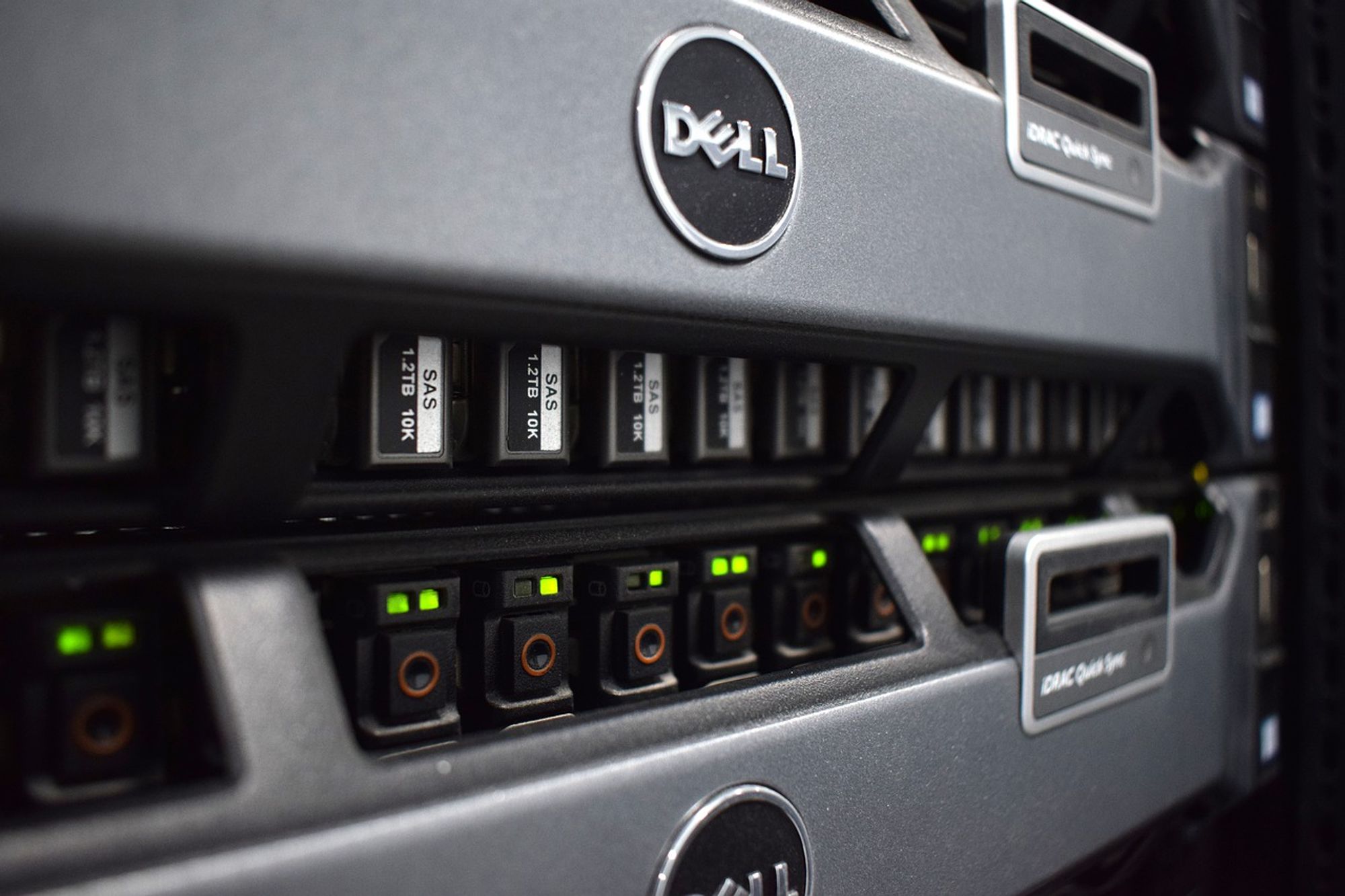
You might think that a firewall seems like overkill protection if you have an antivirus, some browser-based security, and a VPN. However, having multiple layers of defense is always safer than relying on one. Here are a few examples of why you need a firewall:
Blocking Open Access To Your Home Network
Routers act as a natural one-point entryway into and out of your home network. Because of this, it’s easier to manage what connections belong and what do not belong. Take a moment to thank your router for being a good sport.
Without your router’s firewall, your home network is public. This means you can host many unwanted connections that might steal your information. Having an open network is like inviting a thief into your front door.
Prevention of Network Crashes
DDOS attacks (Distributed Denial of Services) happen when someone doesn’t want your network to work. For example, if you sell t-shirts online, someone else who sells similar t-shirts might do so to reduce the quality of your website. After all, a website that goes down often isn’t worth visiting.
Your standard network can also suffer from common crashes. When your network crashes, your security also offers a higher potential for exposure. After all, it doesn’t stay on if your network goes down.
Remote Access, Compromised Data, and Email Hijacking
Firewalls work across multiple devices like servers and computers for protection. Having weak security can be incredibly detrimental for email servers and remote access. Hijacking either of those can cause your contacts to be spammed or data to be compromised.
Having a firewall blocks most unwanted connections that come through an operating system’s backdoors. Not all links come through your browser or easily identifiable virus databases. A firewall will prevent most problems before they occur.
How Do Firewalls Work?

While each firewall is a bit different, they all have one thing in common: filtering traffic. This situation applies to both hardware and software-based firewalls. You also see firewalls in these two different forms:
- Network firewalls, usually found on routers, defend the traffic coming into and out of your home or business network. They block risky incoming connections from the internet and restrict outbound connections based on rules set on the firewall. You might also establish a virtual firewall on your computer.
- Host firewalls are always in a software form and found across any device. The difference between network and host firewalls is that the “host” refers to a single device. So this (often) secondary firewall defends incoming connections for the device the firewall is installed on.
Remember that networks do not always comprise “everyting behind the router.” In a business, there might be numerous subnetworks behind their routers dictating the types of communications held. For example, many restrictive companies have bare-bones computers only for specific tasks.
As a result, routers behind this network can block all communications besides those specific to their business (e.g., call centers might use a single port with identical contents).
Both host and network firewalls block connections based on different factors. Those factors are a set of pre-defined rules that block links that meet these usual requirements:
Types of Connections Firewalls Block (The Rules)
- The source of the communication. If your source comes from an unsafe location or a blocked location (depending on what rules you set), a firewall might block it.
- The destination of the communication. If you are blocking all communication attempts meant to go to a specific location, firewalls can do that. For example, you might have a shared file network that external communications should be.
- The contents of your files. If the files inside are typically seen as unsafe, a firewall might block all types of those files. For example, an executable file (.exe) installs programs that might (or might now) be nefarious.
- The protocols behind files. You can also block communication protocols (like TCP or UDP) or application protocols (DNS, SSH, HTTP). For example, one way to stop employees from watching YouTube is by blocking all UDP connections.
In cases where you might want to make exceptions to these rules, you can port forward. You are given an allowance for all connections using a specific port number on your router by port forwarding. People who play video games do this to allow for particular server connections.
There are also different types of firewalls worth mentioning.
Different Types of Firewalls
Not are firewalls are built the same. Here s a list of different firewall types you might come across:
Proxy Service Firewalls
Proxy servers are externally-based servers that offer a layer of obfuscation for your computer. Special proxy firewalls are different in that they are a gateway firewall that includes incoming traffic analysis. As a result, they differ from standard proxy services, offering more protection.
Packet Filtering Firewalls
Packet filtering firewalls are the simplest form of protection. They block specific network traffic from some IP addresses and port numbers, allowing for simpler filtering. These are older firewalls, not ideal for blocking web-based attacks so you won’t see these in modern routers.
Network Address Translation (NAT) Firewalls
NAT, or Network Address Translation, restricts specific connection types that you do not allow. A NAT firewall adds to this by only allowing solicited communications to your device. So that means you would have to access the contact (usually through a server or browser) to access you.
Virtual Firewalls
Virtual firewalls are when you establish your computer to take the natural place of a router. You typically use these when your standard router can’t filter specific communication types. However, they take up one of your computers and don’t always have the same security measures.
Stateful MultiLayer Inspection Firewalls (SMLI)
SMLI routers use data from prior connections and packets from the current connection to keep track of all internal traffic. Multi-layer monitoring enables tracking based on protocols, ports, and connection states. SMLI firewalls are more secure than packet filtering firewalls
Unified Threat Management Firewalls (UTM)
UTM firewalls combine SMLI firewalls with additional security services. You might see these firewalls have custom firmware to prevent unwanted intrusions and scan for antiviruses. Custom firewalls included with your antiviruses are a great example of this.
Next-Generation Firewalls (NGFW)
NGFWs can block advanced malware and evolving security threats. All firewalls should ideally pursue this, as it combines the best elements from UTMs and SMLIs. Overall, these NGFWs are just a blanket term for modern firewalls.
Firewall as a Service (FaaS) or Cloud-Based
FaaS, or Cloud-based firewalls, are firewalls specifically created to protect cloud-based services. Given the rise in the popularity of cloud computing, FaaS services are becoming more popular. You often see FaaS and UTMs built into the same platform, protecting off-site servers and online cloud storage platforms.
Conclusion – Are Firewalls Enough To Protect You?
As we’ve said earlier, firewalls are the first line of defense for your computer. They are an absolute necessity when preventing unwanted connections. However, firewalls are only the first line of defense, so they are not enough to protect everything.
Alongside a firewall, you should consider these items as part of your security package:
- Both host and router-based firewalls
- Antivirus protection that you keep up to date
- Browser-based anti-phishing tools and ad blockers
- A service that keeps track of data leaks online
This complete lineup of security tools will provide you ample protection against most threats online. While a firewall is an excellent first step, it doesn’t encrypt and protect your data. So be sure you download The Fast VPN to provide military-grade encryption for people who have no right to your data.