What is My IP? The Basics of IP Addresses and Your Privacy
date
Dec 23, 2021
slug
what-is-my-ip
status
Published
summary
It is easy to learn your IP address. The real tricky part is knowing the basics of IP addresses. When you discover the details of it, you can find ways to improve your privacy.
tags
Website
type
Post
Author
Berktug Mutlu
category
Privacy & Security
meta_title
What is My IP? The Basics of IP Addresses and Your Privacy - FastVPN
Privacy-conscious individuals understand that hiding your IP is one of the most important aspects of protecting yourself online. Over 12 million IP addresses are used as part of DDoS attacks, making their exposure incredibly dangerous.
Below, we will go through essential reasons you need to protect your public address and how you can do it.
What is an IP Address?How These Addresses WorkWhat Your IP Address Can Reveal About YouPublic vs. Private AddressesWhat is the relationship between a public address and a web domain?Static vs. Dynamic IPsHow Can I Find Out What My IP Address is?Finding Your IP on WindowsFinding Your Address on MacFinding Your IP on Android and iOS Mobile DevicesFinding Your Address on LinuxHow to Change Your IP AddressConclusion – How To Protect Your IPWhat is a Privacy Browser?13 of the Best Browsers for Privacy#1: Mozilla Firefox#2: Tor Browser#3: Epic#4: Brave#5: DuckDuckGo Privacy Browser (Mobile Only)#6: Aloha Browser#7: Iridium Browser#8: Vivaldi#9: Waterfox#10: Ungoogled Chromium#11: Opera Browser#12: Google Chrome#13: Microsoft EdgeTips For Finding A Good Privacy BrowserConclusion – How To Ensure Your Browser Data is Secure
What is an IP Address?
An IP (Internet Protocol) Address is a combination of numbers that identifies your device, among others. It is similar to your physical address, which mail carriers need to know to send packaging.
This address works across global and private networks, ensuring that third-party servers and clients identify you. A unique IP address is part of any device, including a smart toaster or network printer.
How These Addresses Work
An IP is assigned randomly based on TCP/IP protocol. It is most familiar as a 32-bit number with four periods between each set. Here’s is an example:
- 192.168.0.1
IPs come in multiple versions depending on their source. The most common options are IPV4 and V6:
- IPV4 is your standard format separated by three sets of numbers. Because it is older, IPv4 is entirely out of addresses.
- IPV6 is the current Internet Protocol version that provides a larger address space at 128 bits. The extra length gives IPV6 many more variants with the same identification power.
IPV4 has simple dot-decimal notation, while IPV6 uses colon-separated notation. Its hexadecimal properties provide for much more variance in addresses.
What Your IP Address Can Reveal About You
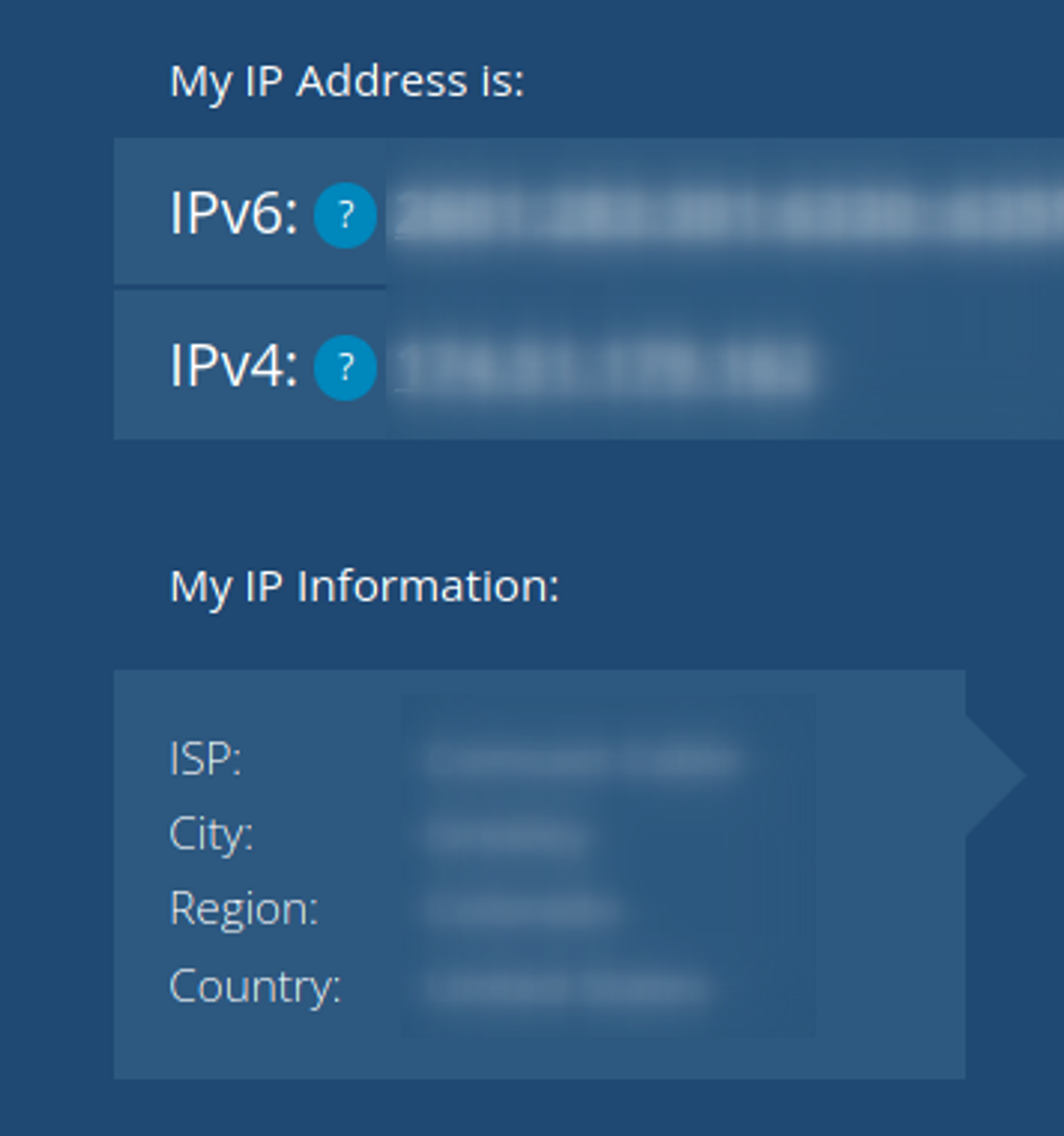
Your public address can reveal many different unwanted details about you:
- Your city
- Zipcode (area code)
- Internet Service Provider (ISP)
- Your online activity
- Aspects of your identity
While a public address won’t reveal credit card details or your physical address, it does show a lot about your location. Finding out you live in a specific North American city and following your spending habits can be enough for fraudsters to steal your identity.
All of this comes from your public address.
Public vs. Private Addresses
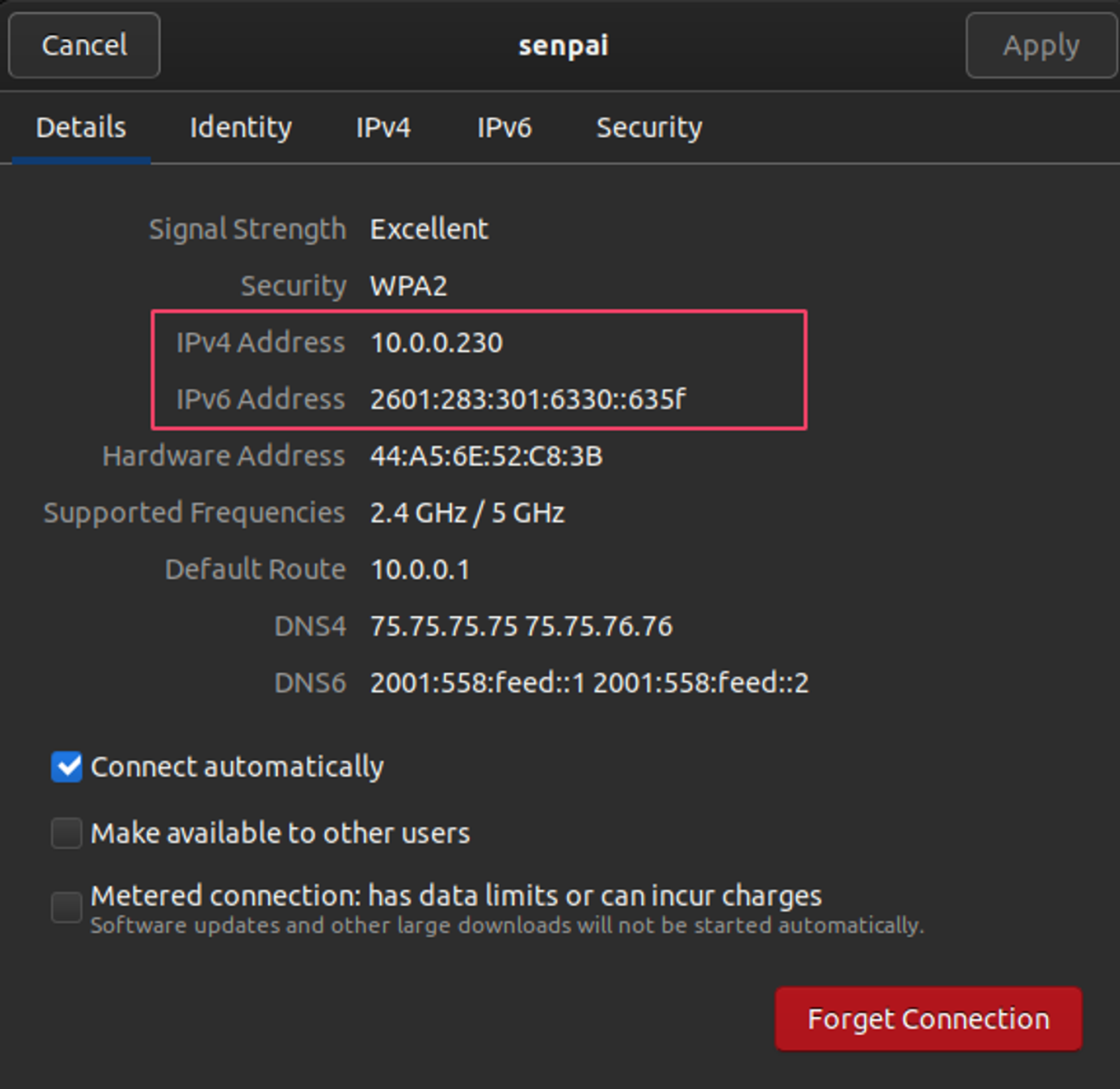
When checking your IP address, you might notice you receive both addresses. The dual-use comes from the distinction of how private and gigantic networks (like your ISP) identify you. An external computer network is public while your home network is private.
Your private address is suited to your local network. Typically, these private IPs are limited to IPV4, as you likely don’t have enough home devices to take all V4 addresses.
Your public address (IPV6) is generated amongst other people on your shared server that contains the essential data. Even web domains take these public addresses.
What is the relationship between a public address and a web domain?
All websites have a public address to identify themselves on the network. The network, in this case, is the worldwide web.
A connection establishes when one public IP sends data packets to another IP. Think of it like you receive a package from UPS. UPS wouldn’t be very good at their job if they didn’t have your physical address.
The sending of data back and forth must be encrypted to remain secure, so stick with websites that use HTTPS. For your security, it’s best to consider dynamic addresses.
Static vs. Dynamic IPs
IP addresses are generated based on what’s available on the network. However, you can make your network settings stick with a single address, otherwise known as a static IP.
This address is different from a dynamic IP, which changes each time you access the global network. It also prevents conflicts with you and other people on the web you access.
These address types are typically limited to IPV4 addresses, as IPV6 addresses are constantly changing. Plus, you have no control over other IPs.
How Can I Find Out What My IP Address is?
You can find out your IPV6 address at the top of our homepage. You can also find out your current ISP and whether you have a virtual private network (VPN) activated. There are also third-party IPLookup tools.
For alternate methods of finding your IP, here are some steps:
Finding Your IP on Windows
- Select Network & Internet under settings
- Select Wi-Fi or Ethernet (depending on whether you have a wired or wireless selection)
- Right-click on your connection and choose “properties.”
Alternatively, you can type “ipconfig” on your Windows command-line interface. Type “cmd” in your windows search bar, and you will find it.
Finding Your Address on Mac
- Open the Apple menu
- Select System Preferences
- Double click on the network icon
- Select Ethernet or Wi-Fi (depending on your connection) and spot the IP in the middle
You can also type “ipconfig getifaddr en1 (or en0)” using the Mac terminal. For your public address, use “Curl ifconfig.me.”
Finding Your IP on Android and iOS Mobile Devices
Android devices require the following steps:
- Open settings
- Select “status”
- Scroll into you find network details that include the IP address
iPhones and iOS tablets require these steps:
- Select Wi-Fi
- Choose the blue “i.”
- Select DHCP
Finding Your Address on Linux
Typically, ipconfig -a (private) or curl ipconfig.me (public) are the go-to for Ubuntu, and Debian-based Linux builds. You can do this using Terminal.
Using GNOME, you can access this from your settings and select the cog next to your connection.
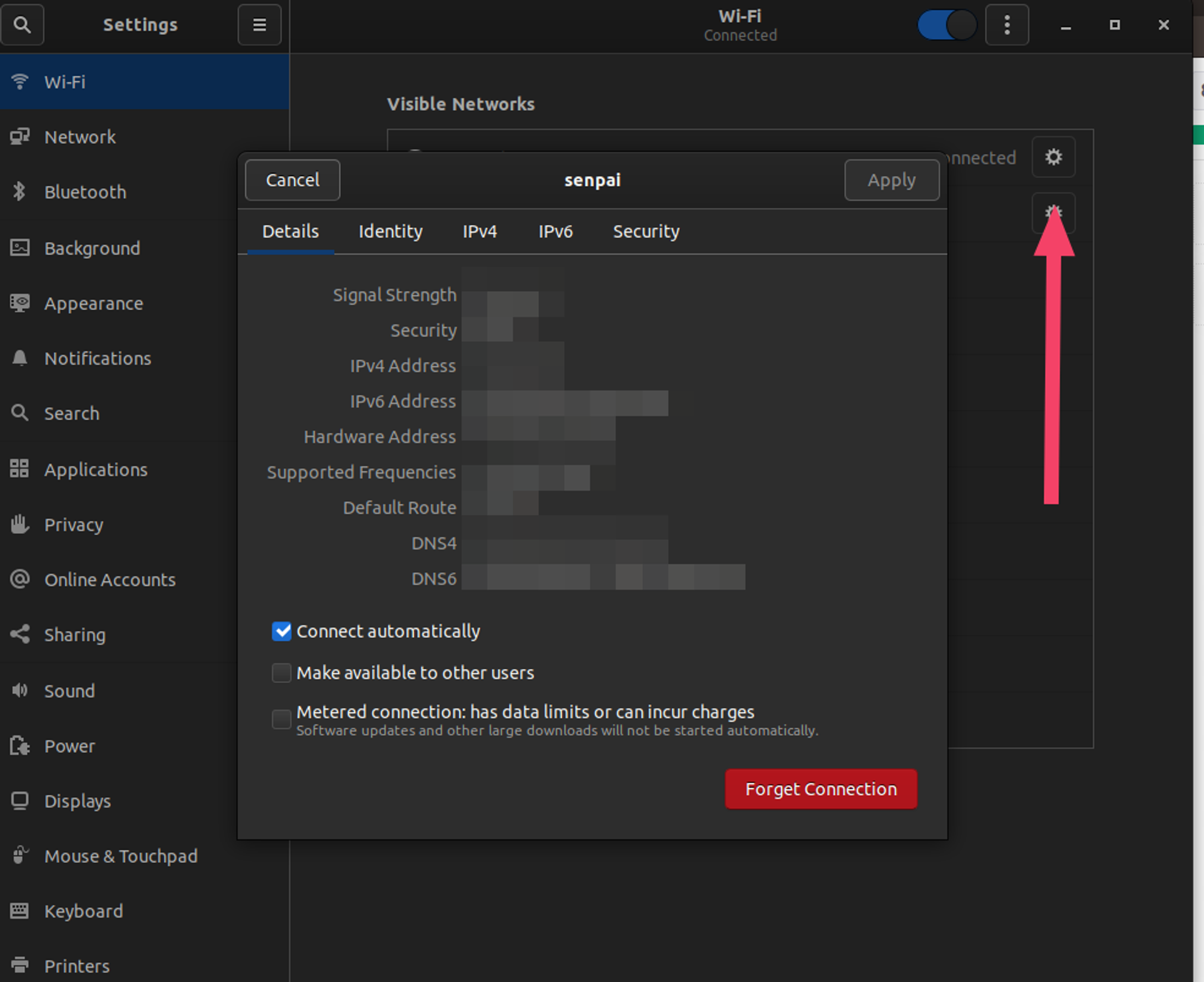
How to Change Your IP Address
If you want to change your public IP, reset your internet connection by turning it off and on again. If you have a static IP, you will need to enter a new IP manually.
The new IP will conflict with any existing address that matches it. So you might have to go through a few options to see what works.
You might also need to reset your router, as it has its IP address. Having a proxy server (which you can find built into most internet browsers) will also help you mask your IP.
Here’s an image within Firefox’s browser:
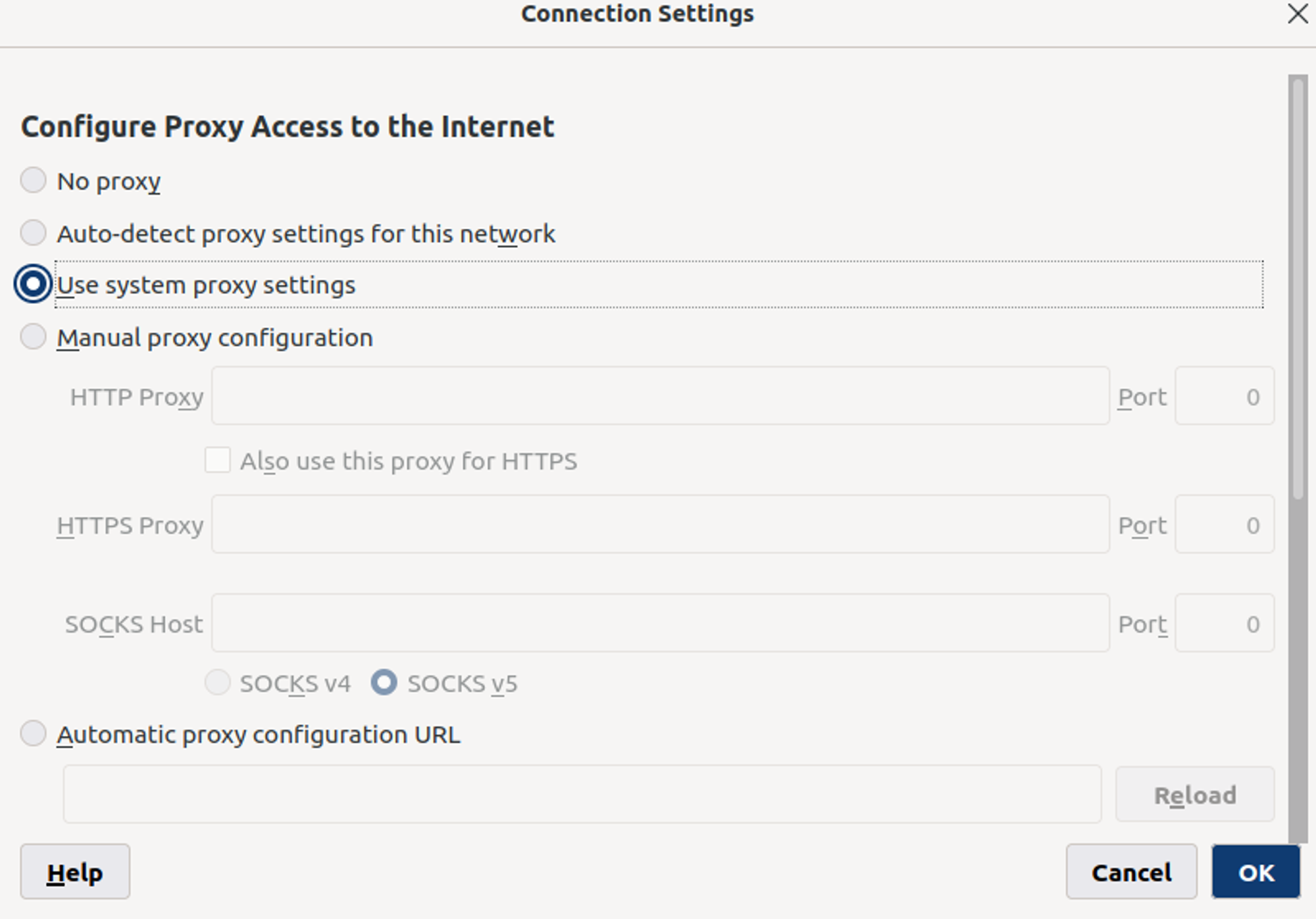
Conclusion – How To Protect Your IP
In the quest for internet privacy, it is up to you to be sure you have complete protection. To ensure you can adequately mask your IP from hackers, your government, and any internet provider, you need a VPN.
FastVPN has military-level encryption, ensuring you get a new IP address that protects your internet location.
As your gateway to the internet, internet browsers are necessary for your daily life. When selecting the best internet options, the options are virtually limitless. But which of these browsers prioritizes your privacy?
We will review the top 15 of these tools for your selection below. But first, an explanation:
What is a Privacy Browser?
A privacy browser is specifically for maintaining your online privacy. A good privacy tool goes beyond selecting incognito mode on your browser, often blocking online trackers automatically.
A privacy browser often will come with methods to quickly delete cookies before they have a chance to track you. These features are integrated out of the box, needing little user interaction to get them done.
With privacy browsing on the rise, you can also expect the field to continue becoming more competitive.
13 of the Best Browsers for Privacy
#1: Mozilla Firefox

Mozilla Firefox is one of the best browsers for privacy, built off the idea of the Mozilla foundation. Mozilla’s manifesto believes that all people should have access to the internet. However, my interest is in Mozilla’s fourth principle:
Individuals’ security and privacy on the internet are fundamental and must not be treated as optional.
Firefox has browsers across all major platforms: iOS, Android, and Windows. You can also get it on Linux as well.
Firefox also has a specific privacy browser known as Firefox Focus. Mozilla is one of the largest companies maintaining a clear mission emphasizing your privacy.
Mozilla takes this further by offering a VPN, a security monitor, and a relay. You’ve got to pay a good chunk to get these services, but Firefox is an all-in-one deal.
The only drawback is that it requires settings tweaking to ensure it is truly secure.
#2: Tor Browser
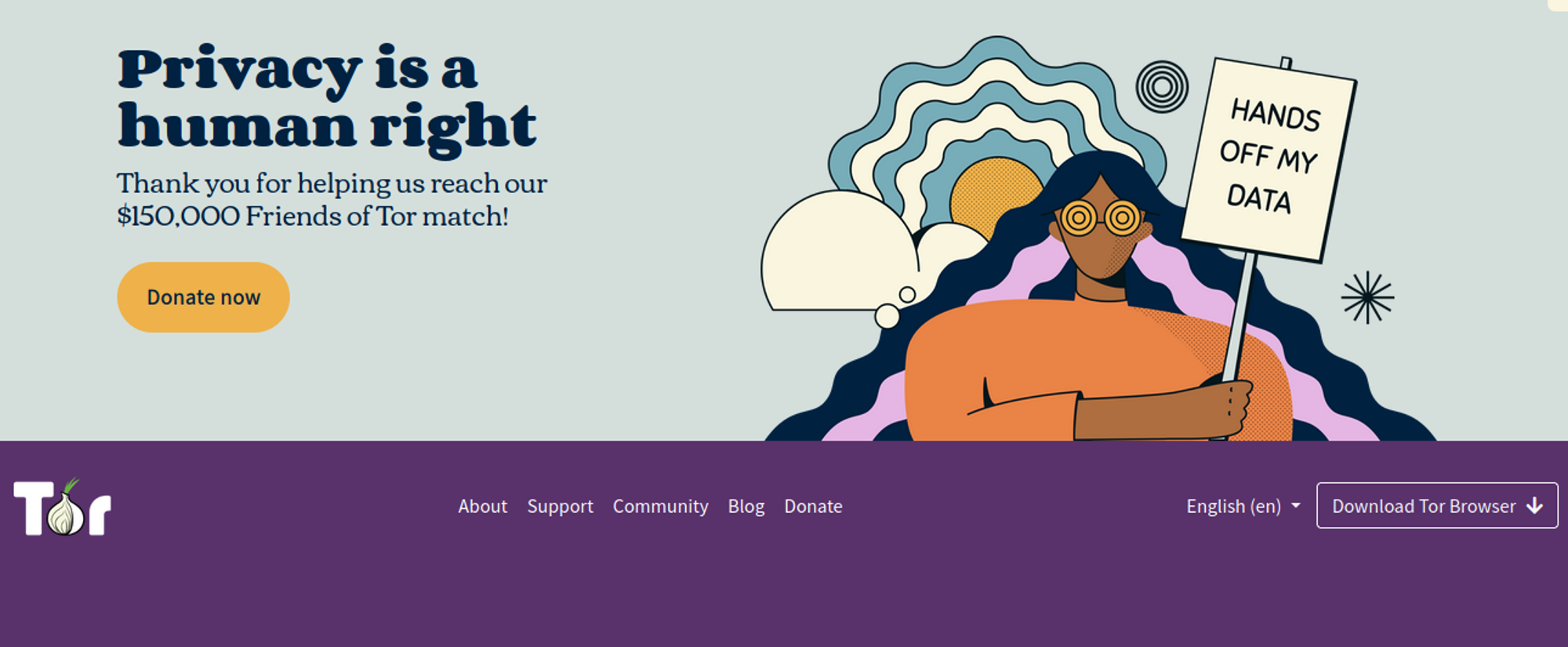
The Tor Project is a unique internet privacy group emphasizing privacy as a human right. It’s been around since the 1990s, becoming a nonprofit organization in 2006. It’s nonprofit focus makes it one of the best browsers for privacy.
The system, accessed by routers and browsers, is part of the onion network. Much like a virtual private server, the onion network bounces your connection from multiple locations, ensuring nobody can track your location.
The Tor Browser is part of this extension to the onion network. As a unique privacy browser, it is also one of the few that has many built-in aspects.
Tor users benefit from having three layers of encryption from multiple nodes. This security measure ensures that your information is incomplete and encrypted even if someone takes your data.
Because the browser is made for privacy, you don’t need to tweak any settings.
As another significant internet project, this tool is available on all major platforms: iOS, Windows, Linux, and Android. It is also open-source, meaning you can quickly get the source code.
Despite how great the organization is, there are a few drawbacks.
The main one comes from internet speed, which can be slower due to the onion routing system. Also, law enforcement and ISPs can still see you access the tor network, meaning you will need to supplement your security with a VPN.
#3: Epic
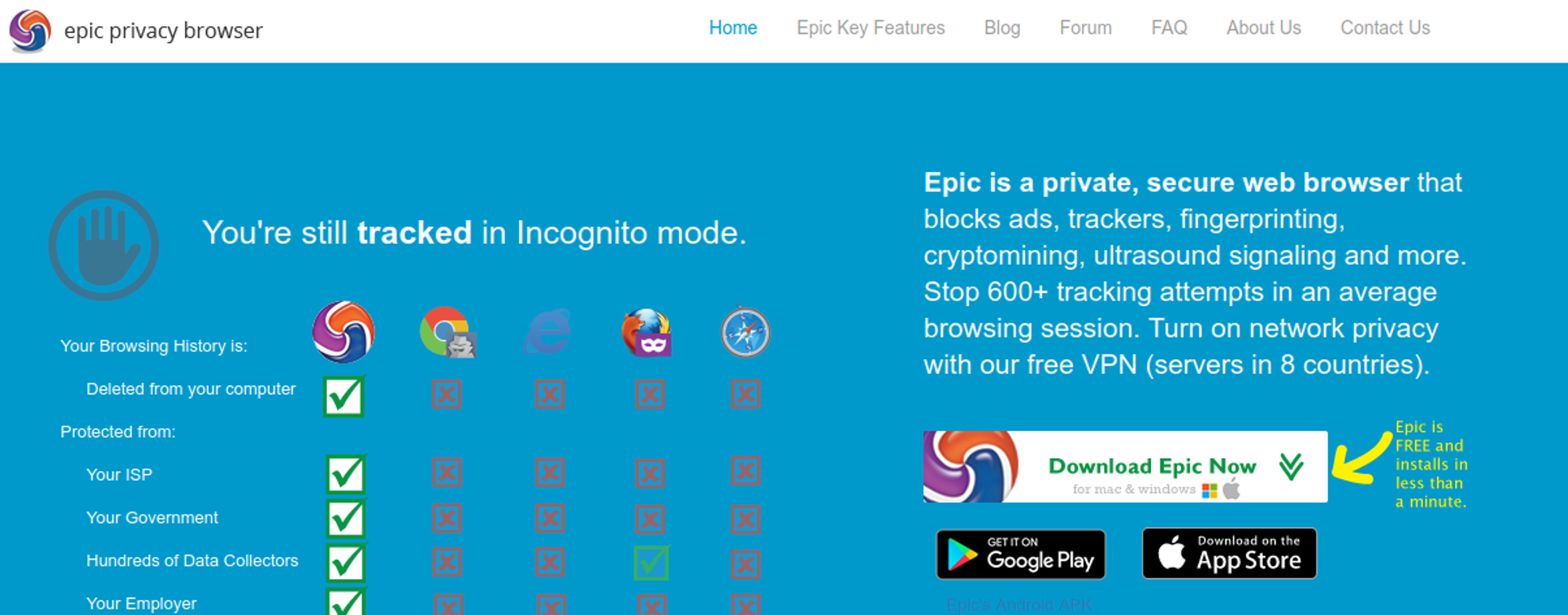
Epic is a Chromium-based web browser with all privacy settings turned on by default. Epic has a built-in VPN through an encrypted proxy, making it the first of those who use VPN technology. This makes Epic one of the best browsers for privacy.
On the surface, Epic appears to be very “bare bones,” removing many of the browser-based conveniences we’ve come to expect. Epic removes the following features:
- Spell check
- Auto-sync (popular with Google Chrome)
- Auto-fill
- Limited extensions
- No data caching
The browser also automatically references DuckDuckGo as its primary search engine. Epic takes your privacy seriously, even if it comes at a sacrifice to some conveniences.
The Epic Privacy Browser is available on Windows, Mac, iOS, and Android. There is no support for Linux devices.
Because Epic is Chromium-based, it comes from Google’s code. This means that there is no open-source element to it, and the code is owned by one of the world’s most prominent data collectors.
Despite this, Epic is a privacy leader.
#4: Brave
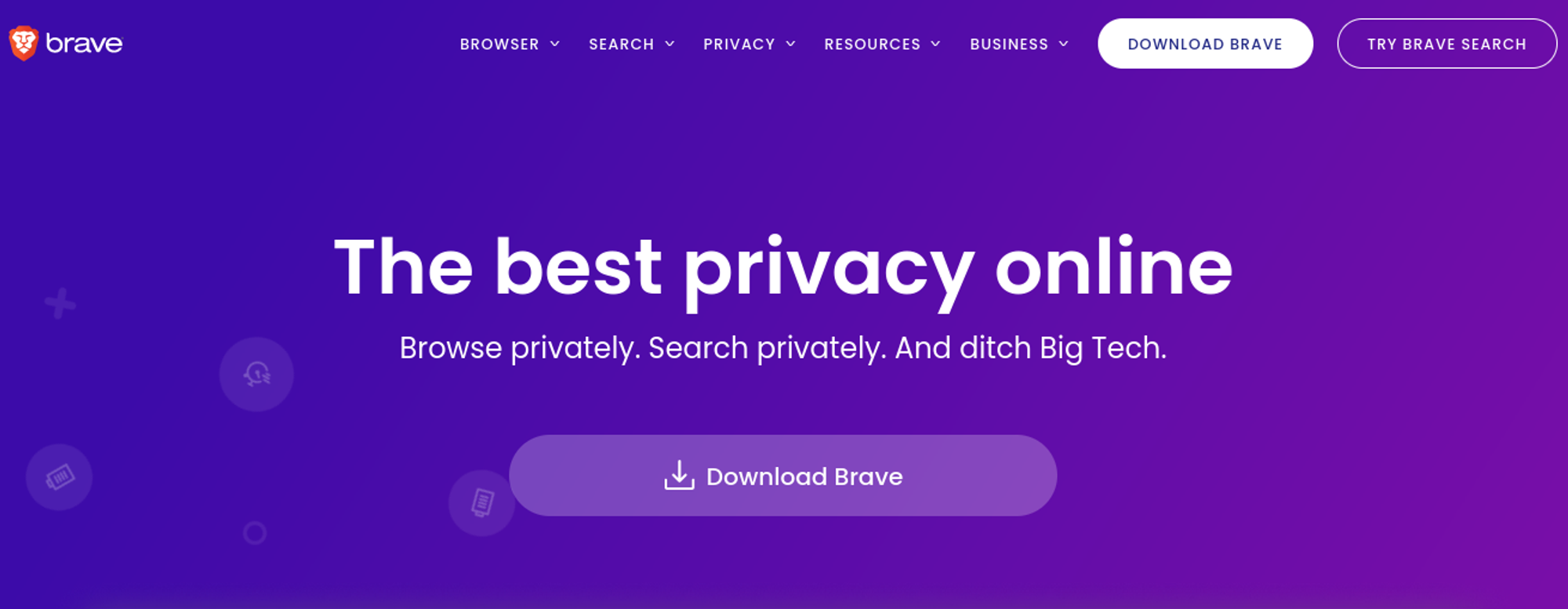
Brave comes from a former developer of Mozilla, Brendan Eich. The company was founded in 2016 and had a variety of products that compete directly with Firefox.
These include the following:
- Password manager
- Ad-blocking software
- Script blocker
- Anti-fingerprinting technology
Brave’s default browser page reminds you about how good it’s doing on the regular. It also comes “out of the box” with these settings in place.
Another unique aspect of Brave is a “Tor Tab,” competing directly with the Tor service. However, they are still new to it, with a few customers complaining about issues.
It also doesn’t have the same security protection as going directly through Tor.
Brave has a unique search engine that attempts to compete with DuckDuckGo. Brave is also associated with cryptocurrency, making it a heavy hitter for special features.
It supports several major Linux releases, Android, iOS, and Windows (32 and 64-bit options). It offers the most flexibility for those who like many operating systems.
Brave also supports Chrome extensions, making it more convenient than the average privacy tool. However, as a Chromium-based system, you will want to be incredibly careful to ensure any extensions you download have your security in mind.
#5: DuckDuckGo Privacy Browser (Mobile Only)
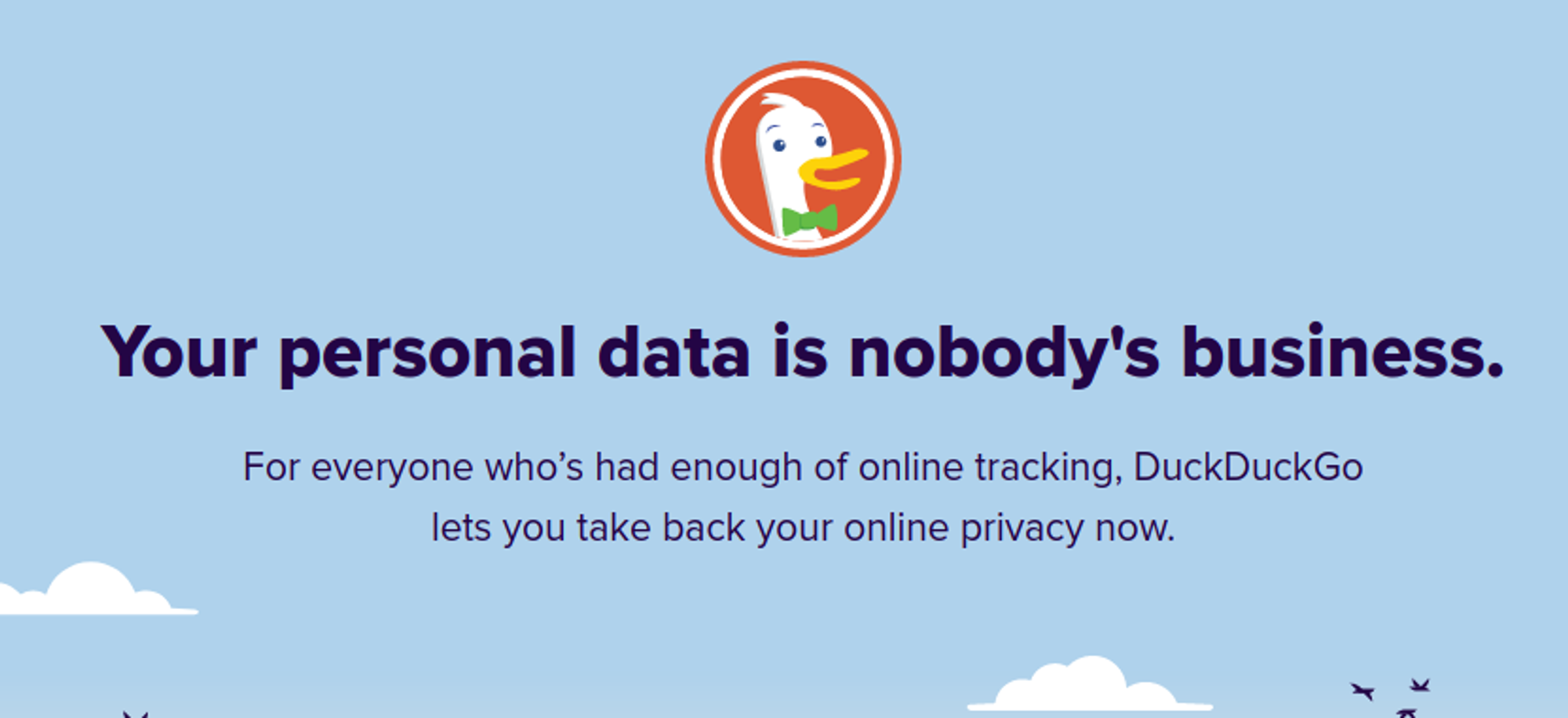
DuckDuckGo is mainly known for its search engine offering. However, it does have a privacy browser built around the company principles.
DuckDuckGo has been around since 2008, starting as a search engine (which it is still is). It is a remote company known for emphasizing privacy, something I can get behind.
The privacy browser is unique in its functionality. This means it forces HTTPS credentials and also provides email protection if you receive trackers from there.
The “fire button” creates a quick, easy, and entertaining way to delete all of your search histories at once. However, it doesn’t do this automatically when you log out (unless you modify the settings).
DuckDuckGo doesn’t have the same functionality as other options on this list. Instead, it is similar to Firefox Focus in that it emphasizes a clean and straightforward experience.
#6: Aloha Browser
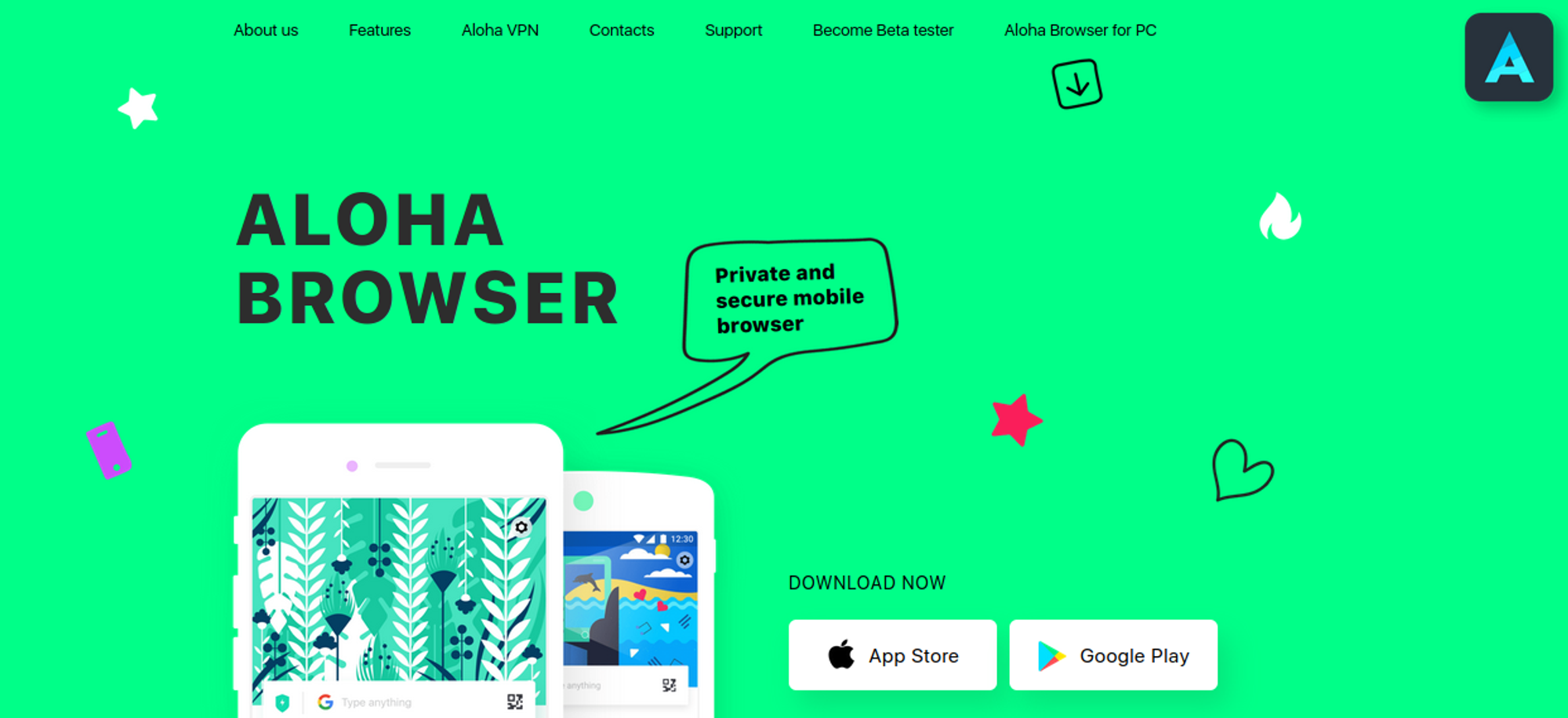
Aloha is a unique privacy tool known for providing a built-in VPN to block third-party cookies and other trackers. It also has encrypted software. However, it supports this by being one of the few on this list to offer a subscription service.
As you might expect, the free version that it comes with isn’t quite as powerful. As a result, this can be frustrating for those who prefer privacy without paying for extra stuff.
Aloha enables you to use its platform across Windows, Apple, and Android. There is no support for Mac devices. However, you can find it on the Amazon Appstore, Samsung store, and you can even download the APK.
Aloha’s best feature comes back to its file manager and password manager. The password vault and VPN make also Aloha a comprehensive offering. If you want to avoid larger companies, Aloha might be your choice as one of the best browsers for privacy.
#7: Iridium Browser

Iridium is another Chromium-based browser with a smaller team. Despite this, it offers complete access to its unique source code, making it a bit more approachable than Epic.
However, its smaller team focus means updates are typically infrequent. You are more likely to see this change as private browsing becomes more popular.
Iridium’s team doesn’t like to talk about itself, making its transparency claims questionable. However, there is no doubt that it does emphasize privacy, offering many improvements over Chromium browser defaults.
Iridium has sheared the browser down to a bare-bones focus. This focus makes it comparable to a less friendly-looking DuckDuckGo mobile browser.
Instead of relying on the duck, it uses another European-based search engine: Qwant. Qwant is another lesser-known company regarding search engine privacy.
Iridium supports downloads on macOS, Linux, and Windows. It currently has no mobile support.
#8: Vivaldi
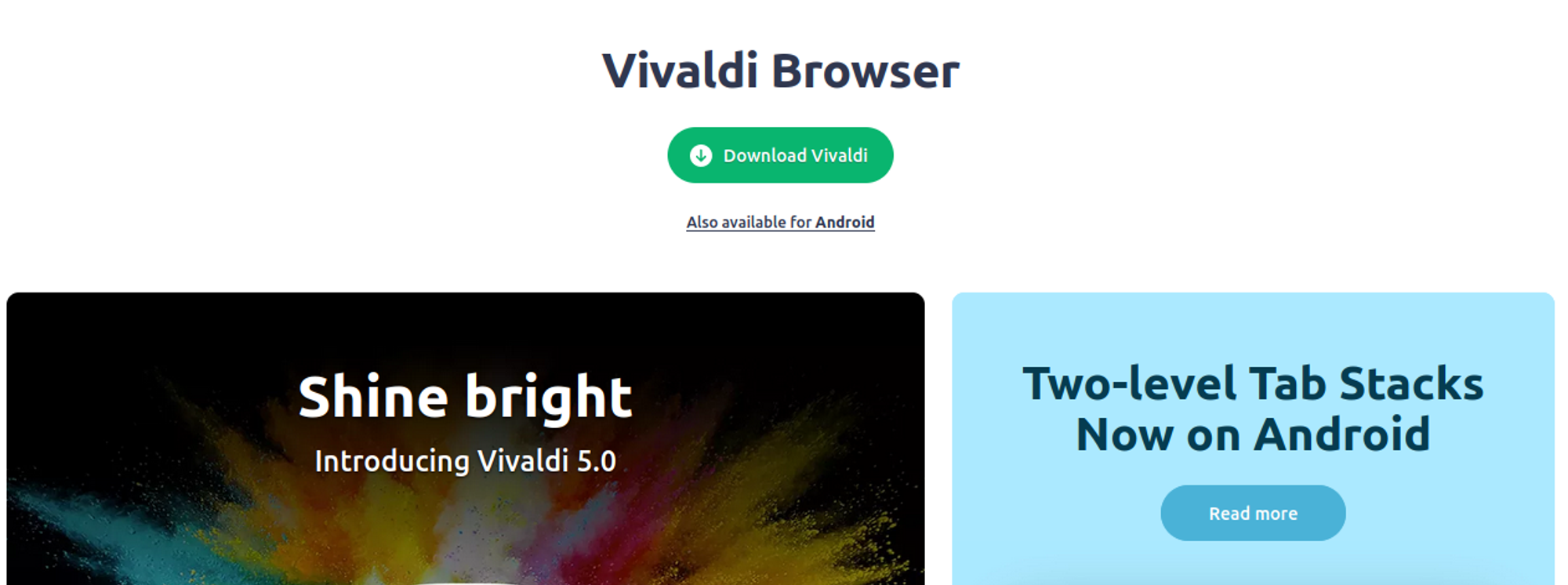
Vivaldi Security Group, the security team behind this browser, performs proactive security research based on its claims. With this in mind, its highest priority isn’t security, which is why you see it a bit lower on this list.
Compared to others on the browser market, this unique system has multi-layer browser tabs. Still, it does offer a promising aspect on how it handles your data:
We have zero data to sell.
Vivaldi comes with a built-in third-party tracking blocker. This eliminates many browser tracking attempts.
Still, the company’s privacy policy admits tracking things like location and creating a unique ID that can identify you. This also means that Vivaldi is not ideal for privacy, more for blocking ads.
The company enables you to have great control over design, making it more of a customization powerhouse than a browser for security.
Vivaldi is limited to creating a browser for Windows, Android, and Linux Debian devices.
Vivaldi advertises itself more for the use of high-end desires. So while the security is solid, you will want to check the settings and activate your VPN for total protection.
#9: Waterfox

Waterfox is a unique project that combines extensions from the three major browsers: Chrome, Firefox, and Opera. Its privacy policy makes it a less than suitable privacy browser, as it stores the following information:
- Location data
- Search query information
- All synced data related to logged-in accounts
Waterfox was started in 2011 by Alex Kontos, who had a dream of expanding on the open web. Alex also states that having too much focus on privacy makes the web broken, a concerning statement.
It does collect less data than some other providers, but not by much. Even so, the private browsing mode isn’t helpful if you don’t log out of your accounts.
Waterfox is another lesser-known company known for focusing on browser features over security. It offers excellent customization options, but it will be up to you to be careful about your selected extensions.
You’ll want a VPN if you plan on trying out Waterfox. It is available on Linux, Apple, and Windows.
#10: Ungoogled Chromium

Ungoogled Chromium is a multi-platform special in Google Chrome (minus the Google integrations). As you might expect, it is geared towards Linux users but does have some Windows and Mac options if you are willing to dig.
It is entirely supported by a small team, resulting in less overall support. The complete removal of all Google services also ensures that you aren’t accidentally releasing any information you don’t want to.
Of course, you’ll want to avoid logging in at anything (like any other browser). So when it comes to offering a good privacy base, this is excellent.
Because the original creator (Eloston) is no longer contributing to this, you’ll need to browse user databases to see how to find it. This can be painful for people who aren’t tech-savvy, making it less suitable for those who struggle with this.
#11: Opera Browser
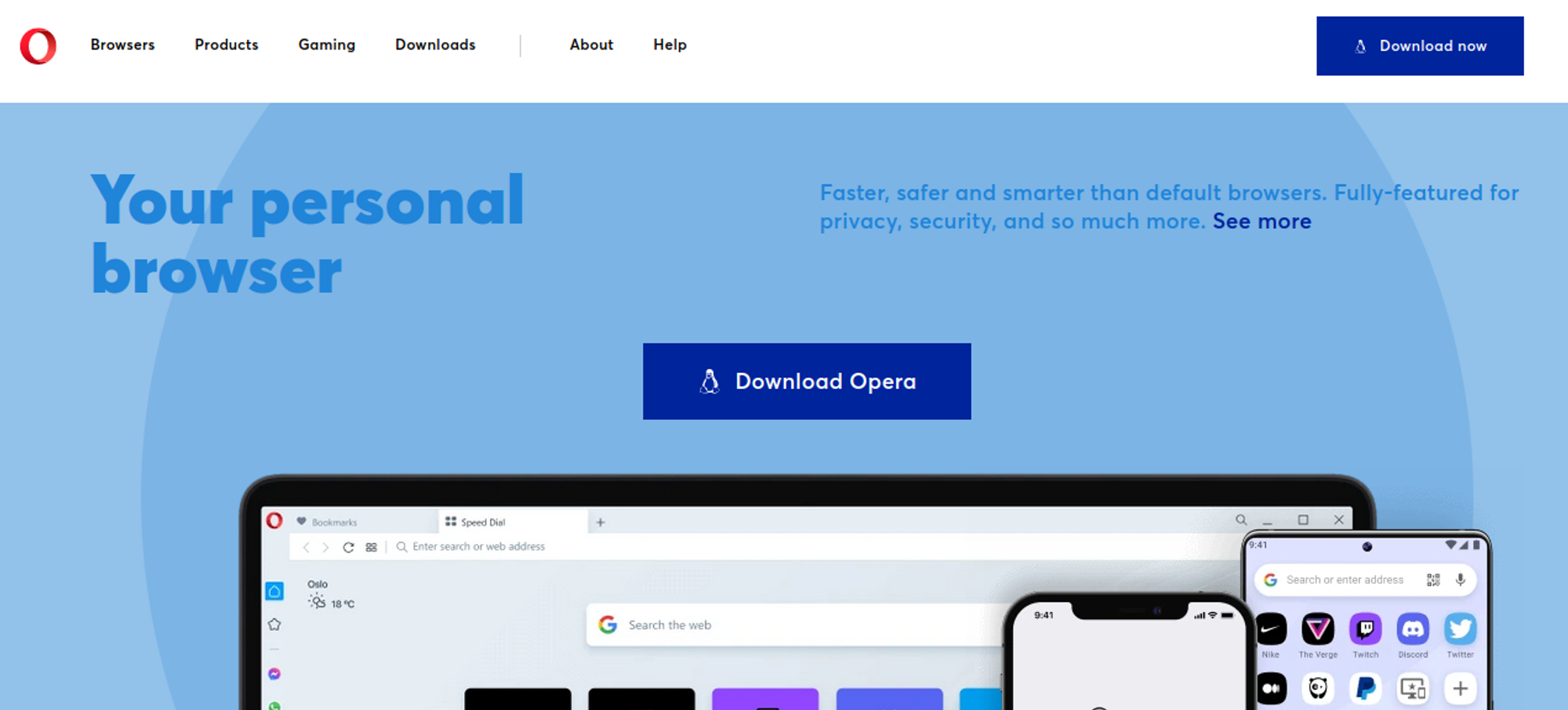
Opera is a unique middle-ground internet access tool provider. It also includes a wide variety of special features:
- Standard
- GX (for gamers)
- Browsers for mobile devices and Chromebooks.
Opera has several performance enhancements, like a lightweight browser. It also has a built-in ad blocker and a free VPN.
Opera works on all major platforms, including Windows, iOS, macOS, Android, and some Linux devices.
However, it’s at the bottom of the list mainly because the VPN tracks your connection logs. This means you can do private browsing to your ISP, but not to the government or Opera (who tracks your data).
Opera is one of the oldest web browsers, starting back in 1995. Opera also has no specific privacy commitments, but it is slightly better than the last two options we will discuss
#12: Google Chrome
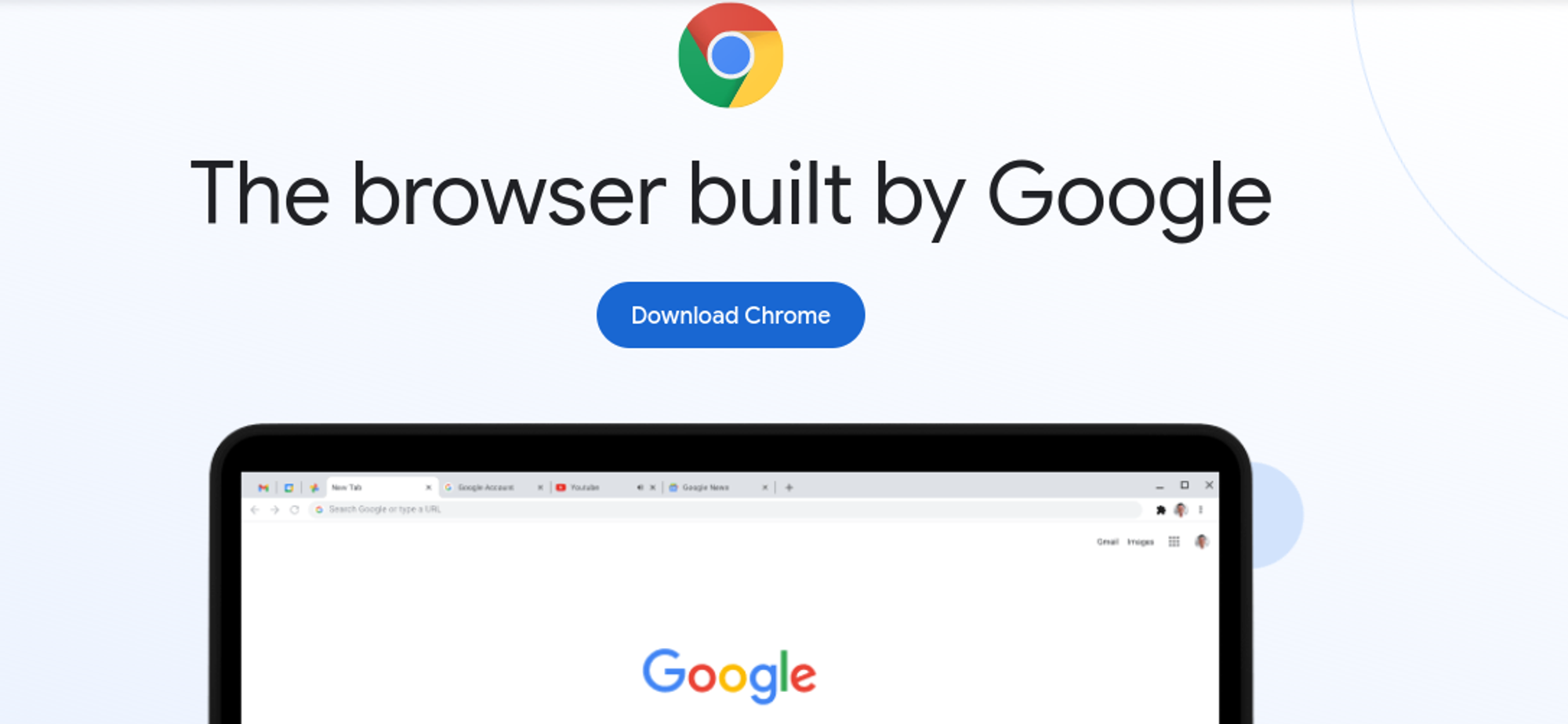
The opposite end of good privacy browsers is Google Chrome. Google Chrome is the world’s most popular web browser, offering many convenient features and great extensions.
The problem with this is that you are handing your data over to Google in exchange for this convenience. Much of this comes from the data-sync features you get from using this browser.
Google uses this data to target you with programmatic advertising. These ads target you throughout your online experience, resulting in many invasive practices.
Google Chrome also offers numerous extensions which have their privacy policies. As a result, you run the risk of your data being taken all over the place.
The good news is that you can get a few browser extensions to prevent this. These (including VPNs) will secure your data, block popups, and protect your IP address.
If you want to preserve your privacy, always use a VPN and avoid logging in using Google accounts.
#13: Microsoft Edge
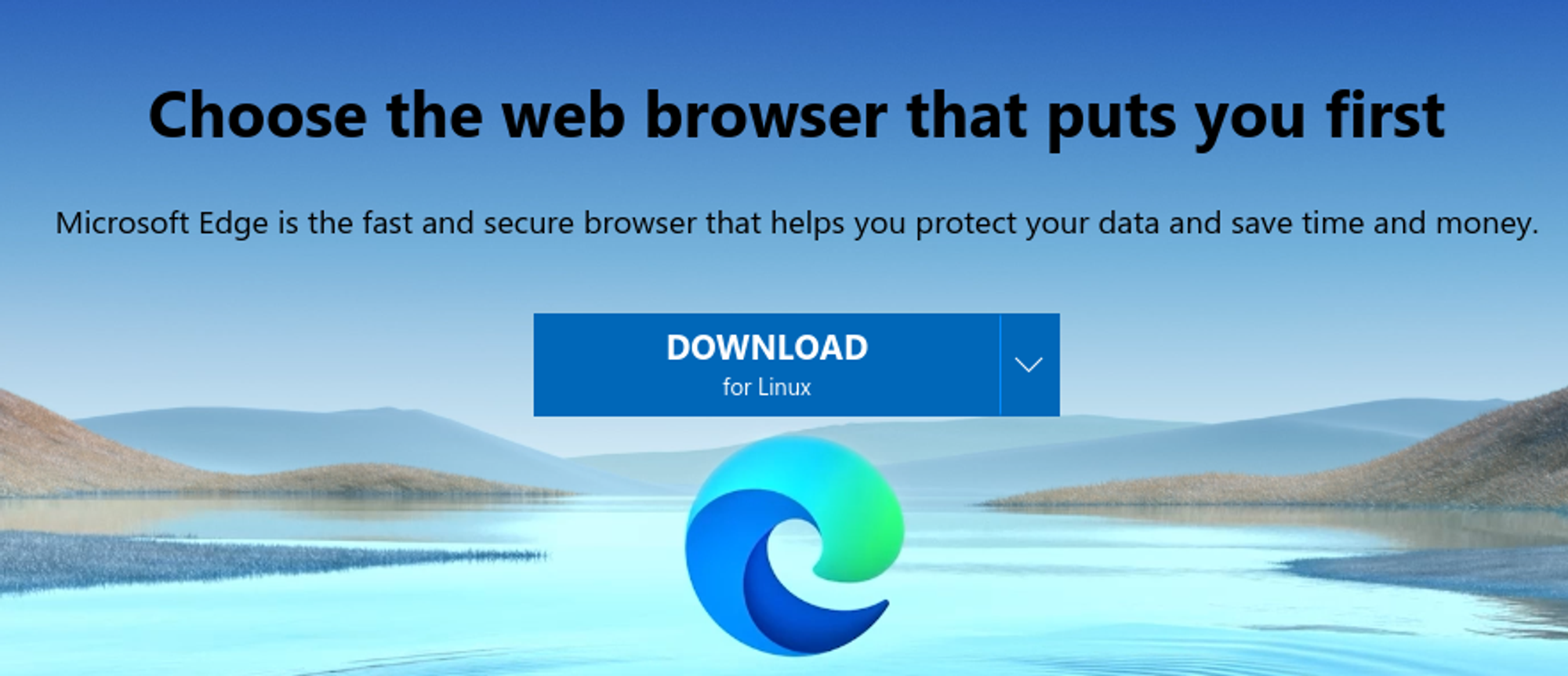
Microsoft is the second most notable technology company in the world. Its Edge Browser is its answer to the world, offering numerous performance enhancements over the previous Windows Explorer.
However, Edge is faster than Google Chrome in many cases. Still, it is not worth the massive exposure you get from using Microsoft. Microsoft isn’t as bad as Google, but Bing is concerned with search engines.
The browser comes with a moderate security rating (no different from Opera or Chrome), enabling tracking cookies to be left behind on your computer. While you can get add-ons similar to Chome, the selection is weaker.
The Bing search engine also encourages you to sacrifice your data for points. These points are turned in in exchange for entries in various giveaways. If you don’t care about your data at all, Microsoft has you covered.
Despite both Chrome and Edge being solid at blocking malicious websites, there is no attempt to prioritize your security.
Tips For Finding A Good Privacy Browser
Got another browser that is not on this list? Here are some things to look out for to ensure you get a good one:
- Privacy Policy – A company’s privacy policy should indicate what they track. If there is no clear indication, they likely sell your user data.
- Company Reputation – Look up the browser and see if they were caught in any significant data leaks.
- Tor Support – Tor support is an excellent option for any browser. If not, your alternative is to get a good VPN.
- No Big Companies (usually)– Larger companies typically sell user data in droves to earn their money.
- Selective With Extensions – Some browser extensions are not secure, so be sure to pick a picky browser about who goes on their platform.
- Automatic Deletion – A good browser automatically deletes browsing history and tracking cookies.
Conclusion – How To Ensure Your Browser Data is Secure
A good browser is a start when it comes to securing your internet. However, none of this helps if you do not secure other elements of an online connection.
To ensure your browsing data (and other data types are secure), download The Fast VPN, so you are safe across all platforms. A comprehensive focus on mobile and browser protection is required to ensure nobody steals your data.